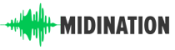Midi Nation is supported by our great readers. We might get a commission if you buy gear through a link on this page [at no additional cost to you].
Get complete control over your studio with these best Pro Tools control surfaces.
Contents
Our Top Picks
Best overall: Avid S1 Control Surface
“Avid's own control surface is exceptionally well integrated with Pro Tools”
Best single fader: Avid Pro Tools Dock
“Though limited in features, great integration makes this a preferred unit for small studios”
Best multi-fader controler: Avid Artist Mix Surface
“A great multi-fader mixer/controller with tight Pro Tools integration”
Best budget: PreSonus FaderPort
“Though the integration isn't as tight, the low price and decent build quality make this a good buy”
A control surface isn't an absolute necessity for most producers.
But if you're using Pro Tools, there's a strong chance you're running at least a semi-professional studio.
So while a full-fledged control surface is an overkill for a beginner experimenting with FL Studio in his bedroom, it is almost a necessity for Pro Tools users. After all, you're most likely a power user; getting access to your DAW from a hardware interface makes the all the difference in your workflow.
When choosing the best control surfaces, your first priority should be tight integration with your DAW. Above all else, the control surface is meant to help you take control of your DAW's key features. You shouldn't have to spend hours configuring controls; the control surface should be plug-and-play – as much as possible.
Luckily, Avid has made the job easy for you. The company makes its own line of Avid control surfaces that, as expected, integrate exceptionally well with Pro Tools. You don't have to worry about configuring anything – just plug in the control surface and you'll get total control over the DAW.
These Avid control surfaces top our charts. But there are also other control surfaces that are worthy alternatives, especially if you're on a budget or work with multiple DAWs.
Below, I'll look at all the best Pro Tools control surfaces in more detail.
The 6 Best Pro Tools Control Surfaces
Here are my picks for the best control surfaces for Pro Tools you can buy right now:
Avid S1 Control Surface
Avid's own control surfaces are, as you can imagine, fantastically well-integrated with Pro Tools. The S1 is one of the best in the range, packing in fantastically well-built motorized faders into a tiny, easy to use unit. Integration is fantastic and you can plug in an iPad to get even more control over your DAW. Ideal for most small studios.
Connect up to four S1s to create an extended integrated surface. The S1 is the latest EUCON-compatible control surface from Avid. Being EUCON-compatible means that the Avid S1 is supported by Pro Tools, by media composer Cubase, Logic Pro, Digital Performer, and many other audio and video applications. The S1 allows you to take hands-on physical control over what's happening inside your computer and with Pro Tools. For example, you have extremely deep integration. Around a thousand different parameters and functions are supported.
This one is an 8 channel controller, meaning that it has 8 channel strips on the front panel. The strips consist of controls like the moving faders, touch-sensitive encoder knobs. We have a solo and mute button and also a select button on each channel strip. The record button records the corresponding tracks. When you hold shift and press the button, it moves you through the different automation modes. At the top of the channel strip, we have an OLED display, and this will give us feedback on what's happening with the controller as well as what it's controlling inside your DAW.
You have a select button that corresponds with the rotary encoder and the OLED. At the bottom, you also have four modifier keys. The first of those is the second shift key. Then we have the control, the option, and command alt. These correspond to the modifier keys and your computer keyboard. We also have four user-assignable buttons at the bottom, and those can be assigned to a wide variety of different tasks and functions.
Working with the S1 is very simple. You can use an app running in your computer called EuControl, and this is where you set up the controller and setup the workstation you're using. You can connect this to two different computers simultaneously and switch between them. We have general commands here that allow you to set up how the S1 is functioning.
We can build layouts and also soft keys, which allow us to have user assignable control. Once you have your S1 set up, simply open your DAW and the tracks that you've created along with all the processing, and everything else will automatically show up on the screens.
What I don’t like
One downside of the Avid S1 control surface is that it doesn't work with the Avid S3 so you can't daisy chain these together. Of course, compatibility with other DAWs is also absent – not a great choice if you want to switch between DAWs.
Recommended for: I recommend the S1 for sound engineers, engineers, and producers. It has everything needed to speed up your workflow, delivering better mixes quickly and easier. If not the best, it is definitely one of the best Pro Tools control surfaces you can buy right now.
Best Control Unit: Avid Pro Tools Dock
The Avid Pro Tools Dock DAW Controller is a portable EUCON control surface that works in tandem with an iPad. This lets you to be able to control various parameters of the DAW and plugins while having the transport control under control.
Avid Pro Tools Dock Users of Pro Tools and other DAWs who own an iPad should be able to edit and mix their projects faster with this docking station. The workflow is based on that of the Avid S6 and the DAW controller Artist Control. Finally, the device forms an attractive symbiosis with the in-house S3, both functionally and aesthetically.
Large projects can be traversed quickly, and each track can be specifically selected using the iPad's touchscreen. All DAWs and video editing programs that support the EUCON protocol work with the Avid Pro Tools Dock – above all Pro Tools, but also Media Composer, Logic Pro X, Cubase, and Premiere Pro. This device extends the functionality of the free app Pro Tools | Control” for iOS through hardware controls.
The Avid Dock lets you mix and edit tasks in the most creatively new ways. Dock provides you with an intelligent studio control board in an economical, affordable, and portable surface. When used with an iPad, you can have a quick access as well as tactile precision handling through the touchscreen. When you choose the Pro Tools S3, you get time-saving custom controls and touch workflows.
Thanks to the combo of the touchscreen, switch control, fader, and knob, you can have an impressive navigational speed as well as precision that lets you make better and faster sound mixing tasks. The Dock surface is Eucon-supportive. It thus automatically switches between controls to applications of focus on your computer.
What I don't like
Wouldn't I be asking too much if I am complaining that it doesn't come with a tablet or screen? That aside, not all sizes of tablets can fit the orientation of the unit. It will also take an ample space on your desk. Moreover, it takes time to learn and get adapted to the workflow.
Recommended for: The Avid Pro Tools Dock is for anyone who needs a versatile and ergonomic surface. It allows you to mix and edit a lot of songs while not even using the mouse. Great for small studios or home producers looking to speed up their workflow.
Best Multi-Fader Control Surface: Avid Artist Mix Surface
With the Avid Artist Mix, Avid is continuing a classic that previously sailed under the Euphonix flag until Avid took over Euphonix. Only the name and the color have changed. Instead of the classic silver aluminum surface, which seamlessly adapts to the look of an Apple keyboard, Avid has now introduced an elegant black.
The hardware has otherwise remained the same since 2008 – and thanks to ongoing updates, it has developed into a reliable partner in large and small studios to this day.
More and more studios are doing without analog consoles and are working completely digitally. AVID also offers the Artist series a professional solution for smaller studios. The three products, Artist Mix, Artist Control, and Artist Transport, received the RedDot Design Award and were showered with advance praise even before they were launched. While Artist Control houses four motorized faders, a touchscreen, and a transport section, the Artist Mix proves itself with eight motorized faders, eight rotary encoders, and a strong OLED display.
In addition to the captivating look in elegant black, the very flat design of the Artist Mix has been cleverly chosen. With a width of 42 cm and a depth of almost 23 cm, the device fits perfectly between the display and keyboard without losing valuable workspace. If you don't like the flat design, you can fold out the slightly wobbly, small feet on the underside or mount the stilts included. Installing it is quick and easy.
With the Artist Mix, Euphonix, now flying the Avid flag, has achieved a great success. In terms of design, you immediately notice the proximity to Apple, and that's a good thing. It makes your workplace look so chic and uniform, it just looks like it is all of a piece. In terms of processing, small items such as the folding feet on the bottom are improved.
Overall, however, the controller looks very robust and durable. Even without a long training phase, the excellent cooperation between DAW and EuCon client makes it possible to optimize your workflow and use the Avid Artist Mix sensibly.
No missing functions were noticed in everyday work; all work steps that were sometimes carried out with the mouse and shortcut could be carried out ergonomically with the Artist Mix.
All functions are immediately available without further configuration, and the DAW (here Logic Pro X) automatically recognizes the controller and can be operated remotely and immediately. It couldn't be easier.
By the way, it doesn't matter whether the Avid Artist Mix is connected to a Windows or an Apple computer.
What I don't like
The only drawback is the transport functions that can only be accessed via secondary buttons. If you value this more than four additional faders, you might be better off with the Artist Control, or you can also buy the little Avid Artist Transport. There is no USB or FIREWIRE.
Recommended for: The Avid Artist Mix is perfect for small project studios. It allows you to customize setups of anything you want. As one of the best Pro Tools control surfaces, it's suitable for artists who own a home studio or semi-pro engineers.
Best Budget (Single Fader): PreSonus FaderPort
The PreSonus FaderPort is unique in its design. With the control surface, you can have window selections which come with the record, stop, and play functions. The surface is reasonably priced. A great upside of the product, which makes it a popular control surface, is because it features almost most DAW programs. It can also write from one channel or from grouped channels of volume and pan automation at the click of a button.
The FaderPort 16 lets you take control of your mixes like never before while using your computer's mouse and keyboard. It is a viable option for in-the-box mixing. The FaderPort allows you fast and precise access to everything that you need, making your workflow swifter and more efficient than ever. Featuring motorized touch-sensitive faders, you'll be automating and tweaking your mix instantly without having to click through multiple windows. You can scroll through tabs on your screen. With 89 buttons controlling 104 different functions, you'll be working faster and smarter than ever. What's great about the FaderPort series is that it works with your existing mouse and keyboard setup.
How you use it is up to you and your workflow. The FaderPort session navigator gives you quick access to each function. You can scroll through your session, zoom in and out. Basically, all of the things that would leave you clicking away on your mouse are now conveniently placed at your fingertips.
Thanks to the support of the Mackie control and HUI protocols, you can use the FaderPort with just about any DAW. No fuss, just powerful instant control! It's just plug and play. Are you the type of person who loves to record and mix in the box but want near unlimited control over all of your mixes' parameters without constantly having to be clicking through windows or dragging faders with your mouse? Then you owe it to yourself to check out the PreSonus FaderPort.
What I don't like
When you compare this with the Avid models, you'll see it doesn't offer much functionality. Meanwhile, it lets you work more accurately, faster, and even longer.
Recommended for: The FaderPort is for any user who needs flexibility, and ultimate control surface, and any type of on-the-go controller. I recommend it for people with home studios that work with any DAW – including Pro Tools. You should definitely check out if you're on a budget and want cross-DAW compatibility.
Alternative to FaderPort: Behringer XTOUCH ONE
Believe it or not, the Behringer is finally here, and I consider it an ideal FaderPort alternative. The model from the DAW controller series has eight complete channel strips with motorized faders and eight additional rotary controls with LED rings.
Here we have a MIDI controller for controlling DAWs and is equipped with eight-channel strips (fader + potentiometer + 4 buttons) and a master fader. There is more choice in the DAW controller with motor faders, which are still to be described as affordable.
The Behringer X-Touch One also offers eight additional endless rotary controls (practical for controlling synthesizer plugins, for example) and a section with transport controls. The integration into DAWs and other music software takes place via Mackie Control, the configuration with a free downloadable editor.
It supports Mackie and HUI and Mackie protocols. These help for seamless integration into music production programs that are compatible with it. It also includes an LCD Scribble Strip. This helps for instantly viewing the track names as well as parameters.
What I don't like
You have to plug it into your computer directly as it doesn't include a power switch. Also, there is no information on setting the device up.
Recommended for: I recommend the Behringer for artistes who have small recording studios at home. It might not be the best Pro Tools control surface, but it is ideal for anyone just tinkering with DAW.
Most Mid-Range Control Surface: Icon Pro QCon Pro G2
The controls of the Icon QCon Pro G2 are consistently good for the price range. With a display, time display (Beats or SMPTE), fully illuminated buttons, and LEDs for level and panning, it comes in a complete set. The device can control 13 DAWs via MCU, HUI and Logic Control, and own mappings are also possible.
The Icon QCon Pro G2 is a DAW controller for eight individual channels. All of these and the additional master channel are equipped with a motorized fader. There are buttons for mute, solo, record, and select, as well as panning controls. Transport controls, a jog wheel for navigation, and numerous buttons for extended functions are also integrated into the DAW software. An angled, illuminated display at the head end of the device provides information about the channel names, the currently adjustable parameters, and more.
Finally, there is a segment display for the song position and two pedal inputs. It includes 13 templates for DAWs with corresponding labels for the buttons over which they can be placed. Another template with fields that can be freely labeled is included. The DAW connection is via the Mackie Control Universal (MCU), HUI, Logic Control, or user-definable MCU protocols.
The almost six and a half kilos heavy aluminum housing of the Icon QCon Pro G2 stands as if rooted to its four screwed-on rubber feet. In terms of design, it should cut a good figure in almost any studio environment. Visually and haptically pleasant, it has a roughened user interface. The quality, feel, and legibility in terms of processing, is flawless in the price range.
All housing parts and the angled display sit tightly together, and the fader modules can also be unscrewed individually. The feel of the controls is convincing for a moderately priced DAW controller.
For a device of this class, the faders are good, no ifs or buts – they respond instantly and accurately with moderate noise, while the caps don't wobble a millimeter back and forth.
What I don't like
The downsides with the Icon Pro G2 include LEDs that are difficult to see or a few gaps in the mapping. Still, no other competitor offers that much for its price.
Recommended for: Bargain hunters in the studio who are looking for a universal DAW controller will love this Icon control surface. It's not just one of the best Pro Tools control surface in the mid-range, it is also great for any DAW – Ableton, FL, or Logic.
Over to You
As a serious Pro Tools user, you need a control surface that frees you from the tyranny of the keyboard/mouse combo. Tight integration and plenty of control options should be your top priority. Hopefully, this guide will help you zero-in on the best Pro Tools control surface on the market right now.
For more recommendations and advice, don't hesitate to reach out to me here.
Check our Pro Tools recommendations:
References:
- October 4, 2020: Article first published