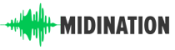Midi Nation is supported by our great readers. We might get a commission if you buy gear through a link on this page [at no additional cost to you].
What's the best 88 key MIDI keyboard to buy right now? We'll look at this crucial category of full-sized, professional-grade MIDI keyboards. These keyboards are perfect for serious musicians, pianists, and anyone who wants the convenience of a full 7 octaves of range. Read on to find our top picks below.
Contents
Our Top Picks
Best overall: Yamaha DGX 660 ($$)
“Supremely competent, comfortably priced, and packed full of features”
Best performance: Roland FP-90 ($$$)
“The keybed is arguably the best in class and even beats high-tier Yamahas”
Best for beginners: Casio Privia PX160 ($)
“The Privia PX160 has no business being as good as it is for so low a price”
Best first keyboard: Alesis Recital ($)
“It won't blow your socks, but it also won't hurt your wallet. Perfect practice keyboard”
Best premium 88-key keyboard: Yamaha P-255 ($$$)
“Stunningly rich sound with keys that feel almost acoustic-like”
A question from a reader prompted this article: what’s the best 88 key keyboard I can buy currently?
I’ve covered the best MIDI keyboards and the best controllers for Ableton in earlier posts, but I don’t have anything covering the largest key-size you can buy: 88 keys.
88-key keyboards are at the very top of keyboard totem pole. They’re big, usually expensive, and intimidating enough to keep casual buyers away. You don’t buy an 88-key keyboard as your first entry into the keyboard world; you buy it when you’re experienced enough to handle a full-size keyboard.
To that effect, I’ll share only a brief buying guide at the end of this article.
About your reviewer
Ryan Harrell is the founder of MIDINation and an experienced producer/DJ. His first experience with electronic music production dates back to Cubase 3.0 in the summer of 1997, and he's been a fan ever since. He prefers Ableton as his primary DAW these days, though he is still partial to Cubase and Pro Tools. He lives in San Diego and freelances as a producer and part-time DJ.
The 10 Best 88 Key Keyboards
Before I can share my list of the best 88 key keyboards, I want to clarify a few doubts you might have about keyboards, pianos, and synthesizers.
Keyboard is a broad term for any key-based musical instrument. If it has black and white keys, it can be called a “keyboard”. A keytar has a keyboard, as does a Steinway piano.
Piano is the instrument you all know and all. A digital piano is like a piano, except it is entirely electric (i.e. has no analog components). Digital pianos replicate the sound and feel of a piano through a computer-based sound engine. Read more about them in our guide to digital pianos.
MIDI controller or keyboard is an umbrella term for instruments used to control MIDI notes on a computer. These might be in the form of a series of buttons (a la Ableton Push). Or they might be in the form of a keyboard. Importantly, MIDI keyboards or controllers don’t produce any sound of their own.
A Synthesizer is an instrument that can create (i.e. synthesize) its own sounds via an onboard sound engine (either digital or analog). A synthesizer usually combines a keyboard with the sound synthesis mechanism, such as the Roland Juno. Synthesizers can also be without any keys, such as the MOOG Minitaur bass synth.
For the purpose of this roundup, I’ve considered every sort of keyboard. For more details on these different instruments, refer to the buying guide at the end of this article.
Let’s dive right into the question you wanted to see answered: what’s the best 88 key keyboard on the market right now?
Please note that if you're looking for MIDI keyboards for specific DAW, you can find our best picks in these articles:
Here are my top 10 picks (I’ll share my reasons for these picks at the bottom of this post):
1. Best Overall: Yamaha DGX-660
Key features:
- Graded hammer standard (GHS) action
- Touch sensitivity, Pure CF sound engine
- 192-note polyphony
- 554 built-in sounds, 349 built-in effects
- 6-track MIDI recorder, USB audio recorder
- 6W + 6W speakers
Yamaha makes some of the best pianos in the world. I’ve consistently ranked some of its top models such as the YDP-181 at the top of my list of the best digital pianos.
The Yamaha DGX-660 combines the best features of Yamaha’s digital piano offerings at a price that won’t burn a hole in your wallet. It is expensive, but for a serious musician, this is about the cost of entry to a truly top-tier digital piano that will serve you well for years.
The DGX-660 features graded hammer standard (GHS) action. This means that the weight of the keys is graded – as you move from the lower bass keys to the higher notes, the keys get lighter. This is meant to mimic the touch and feel of an acoustic piano.
Along with the Pure CF sound engine (the same sound engine used in the best-selling YDP-181), the DGX-660 does a compelling imitation of some of Yamaha’s top-of-the-line acoustic pianos (which start at thousands of dollars). The keys feel nice to touch and the matte black finish looks really nice as well.
You can also change the touch-sensitivity to suit your needs. Switch it to ‘fixed’, for instance, and the keys will become non-responsive to touch strength (i.e. they’ll play at the same velocity no matter how hard or light you press). Choose the ‘soft’ setting and you’ll get a light, feather-touch sensitive playing experience.
But the DGX-660 isn’t just a digital piano; it is also an arranger. You can use the built-in 6-track recorder to record and arrange your tracks. There are hundreds of sounds and effects built-in, such as reverb, drums, etc.
Also read: Our guide on buying the best drum machines for your studio.
If there is one downside, it’s that the DGX-660 isn’t the lightest option around, nor the cheapest. If you’re looking for something more portable, I recommend the [recommendation].
The price, features, overall design and Yamaha’s proven performance makes this my best overall pick for the best 88 key keyboard on the market.
Pros
- Loaded with features
- GHS and Pure CF sound engine mimic a real piano
- Plenty of sound effects and 6-track recorder
Cons
- Slightly expensive
- Portability is an issue
2. Best for High-Performance: Roland FP-90
Key features:
- Graded hammer action
- 128 polyphony
- 316 built-in sounds
- Onboard recorder
- Built-in Bluetooth
- Built-in LCD screen
- Built-in programmable buttons and faders
- 30W + 30W speakers
This sleek, sexy machine is the successor to the wildly popular Roland RD-800. The RD-800 has long been a standard for serious musicians – a proven workhorse with a long list of features.
Roland essentially took that exact same keyboard and added a bunch of new features to take it all the way up to 11 in Roland FP-90.
The keyboard features a PHA-50 Wood and Plastic hybrid structure with escapement, which is Roland's approach to recreating the acoustic piano feel. The velocity mapping is superb; the playing experience is just like a real piano's.
Like all its performance offerings, the FP-90 also uses Roland's physical modeling engine to create sound. This sound engine creates a virtual model of an acoustic piano. The result is lots of options to create subtle variations. For instance, you can choose between 7 different lid positions. Each of these mimics the effect of raising or lowering the piano lid, creating subtle differences in tone and sound quality.
This is a keyboard meant for stage performers. So you don't just get a standard 88-key keyboard; you also get programmable faders and buttons. A big new feature is the built-in Bluetooth which gives you wireless MIDI. This greatly enhances the keyboard's capability. Use it as a replacement controller for Ableton or Logic without worry about plugging it in.
Rounding up the feature list is a powerful set of 30W speakers. You can easily drag this to a small gig and not even use any external speakers.
Oh, and did I mention that you get a whole range of Roland's classic electric piano sounds to choose from? This ranges from the 1976 Suitcase Rhodes to the Model 200.
There are a ton of additional features; I'll cover these in a review later. For now, if you're looking for a performance pick, the Roland FP-90 should be at the top of your list.
Pros
- Physical modeling mimics acoustic piano perfectly
- Powerful built-in speakers
- Bluetooth supports wireless MIDI
Cons
- Pricey
3. Best Value for Money Keyboard: Casio Privia PX-160
Key features:
- Tri-sensor scaled hammer action II
- 3-types of touch sensitivity
- 128-note polyphony
- 18 instrument sounds built-in
- Built-in lesson function
- 2-track MIDI recorder
- 8w + 8w speakers
There's little doubt that Casio makes fantastic digital pianos, especially in the sub $500 range. The Casio P-150 was a bestseller for years. The Casio PX-160 is an upgrade on the P-150 that retains the features that made the original so popular, and adds a few bells and whistles.
For starters, you get the same tri-sensor scaled hammer action. This time, however, it is slightly refined (hence the ‘action II') for better acoustic-like playback. This action essentially relies on three sensors built into the keyboard to detect velocity, force, and timing. The keyboard translates these signals into acoustic sounds.
The PX-160 uses Casio's AiR (Acoustic and intelligent Resonator) sound engine. This is similar to Yamaha's Pure CF sound engine in that it is based on sounds recorded from a 9-foot concert grand piano. Combined with the tri-sensor action, this delivers a superb playing experience.
A nice surprise is the built-in speaker system. At 8W, the speakers are louder than Yamaha DGX-660's. The speakers are ported to the back which means that if you place it against a wall (as you would in most homes), the sound will resonate off the wall creating an even richer, louder sound experience.
The PX-160 is lightweight and narrow in design. At under 25lbs, it is light enough to carry anywhere. The slender design also means you can place it on nearly any surface.
The PX-160 doesn't fare too well as an arranger – you get just 2-tracks on the MIDI recorder and it doesn't have as many built-in effects or sounds. However, if you're looking purely for an affordable and capable 88-key keyboard, you won't be disappointed with the Casio Privia PX-160.
Pros
- Tri-sensor action + AiR engine performs well
- Powerful built-in speakers
- Narrow design and low weight
Cons
- Limited arrangement features
- Tri-sensor action does not mimic weight of acoustic keys well
4. Best for Beginners: Alesis Recital 88-Key Digital Piano
Key features:
- Semi-weighted keys
- Built-in 20W speakers
- 5 built-in voices
- 128-note polyphony
- 2 built-in effects (Chorus and Reverb)
- Built-in learning modes
If you're a beginner looking to get started with a full-size keyboard, don't look further than the Alesis Recital 88-key keyboard.
This keyboard features semi-weighted keys. They don't quite mimic the hammer action of a fully-weighted keys, but for beginners, it's a nice compromise between synth keys and acoustic piano keys. The keys are velocity sensitive but feel slightly light overall (which can be an advantage for light-fingered beginners). The 128-note polyphony is a nice addition in this price range as well.
This piano is built for learning, so you get a ton of educational features (such as split and layer mode). The 20W built-in speakers are powerful enough that you don't need any additional equipment. And the 5 voices (acoustic & electric pianos, organ, synth, and bass) give you a good foundation for different genres/playing styles.
Another plus is USB MIDI connectivity. You can plug this into your computer and use the keyboard as a MIDI controller for Ableton or Logic.
On the whole, the playing experience isn't quite as good as some of Yamaha or Casio's cheaper models, but for this price, the Alesis Recital is a great starting point.
Pros
- Great price
- Semi-weighted keys do a decent job
- Multiple built-in voices and effects
- Useful learning modes
Cons
- Keys could be better
- No arrangement features
5. Best Acoustic Piano Replacement: Yamaha P-255
Key features:
- Graded hammer standard action (GHS) keyboard
- 256-note polyphony
- Dedicated iOS app controller
- 2 x 15W speakers
- Pure CF sound engine
- 24 built-in voices
- Built-in 3-band EQ
- Sound boost for live performances
- Plentiful connectivity options
The Yamaha P-255 is the successor to the popular but flawed P-155. Like its predecessor, the P-255 is inspired by one of the world's greatest concert pianos, the Yamaha CFIIIS (which is also the source of the Pure CF sound engine). Yamaha's engineers had a clear brief when making the P-255: replicate the CFIIIS as closely as possible.
And boy did they deliver!
The P-255 irons out all the kinks in the P-155. The keys are nimbler and the graded hammer action (GHS) is smoother. The polyphony has also been upgraded to 256 notes, which adds a subtle dynamic that was missing from the P-155.
The real stars, however, are a bunch of new features that go a long way towards replicating the acoustic piano feel. First up is string resonance. This feature duplicates the sound of that all non-struck keys make when you press down on a note forcibly. The effect is subtle but noticeable.
Another feature is sustain sampling. This mimics the sound produced by the soundboard and strings when you press the damper pedal.
Additional features include a 3-band EQ and a bank of effects and voices (including chorus, phaser, and tremolo). Make no mistake though – this is an out-and-out performance piano, not a general purpose keyboard. You'll want this if you need the digital piano experience.
There are a few other features, such as the app controller for iOS devices. This app lets you edit and control all your piano's features right from inside your smartphone. Nice to have and great for setting up presets.
Overall, the Yamaha P-255 is one of the best 88 key keyboards on the market. It does an impressive job of imitating one of Yamaha's finest pianos ever. Even though it lacks modeling and arrangement features, it should be high on your list if pure playing experience is your priority.
Pros
- Exceptional acoustic piano-like experience
- GHS action + Pure CF sound engine is a revelation
- iOS app controller works well
Cons
- Relatively expensive
- Limited modeling and arrangement capabilities
6. Best for Portability: Yamaha P45
Key features:
- Graded hammer standard action (GHS)
- 4 touch-sensitivity settings
- AWM stereo sampling
- 64-note polyphony
- 10 built-in sounds
- Built-in layering mode
- 2 x 6W speakers
Need a no-frills full-sized keyboard that does a fantastic imitation of an acoustic piano without the costs?
Then the Yamaha P45 is for you.
The P45 is the successor to the P35. It's light, compact, and nearly Spartan in its design. At just about 25lbs, it is also one of the most portable pianos on this list.
The crowing feature of the P45 is the GHS action. This feature is only found in Yamaha's higher-tier keyboards such as our highly recommended DGX-660. You get the same acoustic-like action (lighter on higher notes, heavier on bass notes) at a an affordable price tag.
What's missing is the Pure CF sound engine. Instead, you get AWM stereo sampling. This is based on stereo samples recorded from Yamaha's acoustic pianos. It works well, but lacks the dynamism and subtlety of the Pure CF engine.
Additionally, you get 4 touch sensitivity settings (hard, medium, soft, and fixed) to accommodate different playing styles. The key tops are plastic instead of the synthetic ebony & ivory found on Yamaha's high-end digital pianos (such as the P-255). They look good but don't do a great job of absorbing moisture from sweat.
As far as other features go, the P45 is as barebones as they come. You don't get a massive sound library, nor do you get a ton of effects. This keyboard is targeted at people who want an affordable digital-piano experience in a portable package.
Overall, the P45 is a fantastic pick for an acoustic piano replacement in an affordable, lightweight package. It lacks arrangement and modeling features, but makes up for it with fantastic key action and acoustic piano-like performance – all at a great price tag.
Pros
- Graded hammer standard action works great
- Extremely portable – weighs just 25lbs
- AWM stereo sampling offers decent acoustic performance
- Great value for money
Cons
- No built-in recorder
- Limited built-in soundbank
- Only 64-note polyphony
7. Best Workstation: Korg KROME 88-Key Workstation
Key features:
- Powerful sound synthesis features
- EDSx sound engine
- 800 x 480px, 7-inch touchscreen
- Stand-alone and plug-in editing software
- Powerful 16-track sequencer
- 120-note polyphony
The Korg KROME is a workstation, not just a regular old keyboard.
This means that unlike the other entries on this list, the KROME can function as a full-fledged audio production device.
Essentially, the KROME acts as a powerful hardware synth with highly capable 16-track sequencer built-in. Think of it as a copy of Ableton embedded right within your keyboard.
To start with, you get a bright and responsive 7-inch screen. Everything you need to control can be accessed here. You can change the instrument, add effects, and access the sequencer. The controls are intuitive and the screen is large enough even for the fat-fingered. Tap a parameter and you can adjust it with the large data dial to the right of the touchscreen. Hold on anything for a second and you get a pop-up with fine controls.
You get a full-blown synth with up to two stereo oscillators, four filters, two amps, and five LFOs on each voice. It's not going to replace Serum, but for a hardware synth, it is both capable and powerful.
The built-in sounds are great as well, especially the acoustic piano sound (which uses Korg's EDSx sound engine). There are good electric piano and clav samples, along with a drum kit.
The star of the show is the 16-track sequencer. The track editing is highly visual, which gives it a DAW-like workflow. You also get a piano roll editor for fine tuning recordings or adding/removing notes manually. You can pretty much create an entire track right from the workstation itself – no DAW necessary.
Overall, the KROME is a powerful workstation for experienced players looking for a hardware synth + sequencer combination. It's ideal as a keyboard for live performances as well.
Pros
- Powerful sequencer
- Great acoustic piano sounds
- Responsive touchscreen
- Huge variety of sounds
Cons
- Slow boot-up time
- Key quality is mediocre
8. Best MIDI-Only Controller: Nektar Impact LX88+
Key features:
- Semi-weighted keys
- 8 hyper-sensitive backlit pads
- 9 sliders
- 8 programmable knobs
- 9 LED buttons
- Layering feature t create separate MIDI zones
- Deep integration with DAWs and popular synths
Do you need a controller for your DAW and couldn't care less about onboard sounds and acoustic piano-like performance? Do you need plenty of programmable buttons, pads, knobs, and instant integration with Ableton and Massive?
If you answered ‘yes', then the Nektar Impact LX88+ is for you.
As one of the few 88-key MIDI keyboards on the market, I just had to put the Impact LX88+ on this list. As I said in my earlier article on the best MIDI keyboards, the LX88+ ticks off all the right boxes as far as MIDI controllers go. You get semi-weighted keys that feel nice and tons of programmable buttons.
My favorite feature, however, is the existing integrations with most DAWs and synths. You can control your instrument right from the controller without fiddling with key mappings. Hit the ‘mixer' button and Nektar will assign the first 8 sliders to the 8 channels of your DAWs mixer automatically.
The fact that it also has 88 keys – a rarity among MIDI controllers – makes it one of my topmost recommended models.
Do keep in mind that as a MIDI controller, the LX88+ doesn't have any onboard sound or speakers. You will need to plug it into your DAW to hear anything.
Overall, the Nektar Impact LX88+ is a great pick for someone looking for a controller for his DAW. It has tons of buttons and pads, a great keyboard, and a full 7 octave range. And at this price, you can't really get a better deal.
Pros
- Lots of programmable buttons
- Semi-weighted keys perform adequately
- Deep integration with most DAWs
Cons
- Fully-weighted keys would have been nicer
- Slightly expensive
9. Korg SP-280
Key features:
- Natural weighted hammer action (NH) keys
- 2 x 22-watt built-in speakers
- Touch-sensitivity controls
- Built-in acoustic and electric piano sounds
- 120-note polyphony
- 3 built-in effects (reverb, brilliance, chorus)
- Built-in metronome
If there is one brand I trust besides Yamaha, Casio, and Roland, it's Korg. Korg's synths and workstations are legendary among performers. The Korg SP-280 is Korg's attempt at making a digital piano, and it is a fabulous one.
First off, this keyboard features Korg's natural weighted hammer action keys. This is similar to Yamaha's GHS keys. The keys are heavier in the bass notes and become lighter as you move to higher treble notes. This does a great job of replicating the resistance of acoustic keys.
Rounding up the NH keyboard action is a dynamic sound engine that automatically chooses from 4 different piano sounds based on your playing style. Should you choose to go pianissimo or fortissimo, the SP-280 will choose the right soundbank to recreate the acoustic piano effect.
But replicating an acoustic piano isn't the SP-280's only forte. It also has a number of built-in electric piano and organ sounds, including a fantastic vibraphone and harpsichord. Korg's electric piano sounds are particularly well done and harken back to some of the classic sounds of Korg's '80s models.
You get 3 built-in touch sensitivity settings (heavy, normal, light), and 120-note polyphone. You also get 3 effects (rever, brilliance, chorus). The only missing feature is a built-in arranger.
Rounding up the feature list is a set of powerful 22W speakers. These are loud enough that you can perform in a small venue without hooking the SP-280 to a PA system.
On the whole, the Korg SP-280 is a great alternative to the Casios and the Yamahas. It looks great, feels nice, and comes at a great price.
Pros
- Natural weighted hammer action works great
- Dynamic sound engine replicates acoustic piano perfectly
- Plenty of built-in sounds and effects
- Powerful speakers
Cons
- Lacks a built-in recorder and arranger
- No LCD control screen
10. Casio Privia PX-360
Key features:
- Tr-sensor scaled hammer action II
- 550 built-in sounds
- 5.3″ color touchscreen
- Synthetic ebony and ivory-textured keytops
- AiR sound engine
- 16-track built-in recorder
- 128-note polyphony
The Casio Privia PX-360 is the elder sibling of the bestselling PX-160. It boasts much of the same features but better build-quality, nicer keytops, and a standout touchscreen.
The keyboard uses a tri-sensor scaled hammer action with Casio's AiR sound engine. This combination does a spectacular job of replicating the feel and sound of an acoustic piano. The action is graded, i.e. it goes from heavy to light as you move up the octaves. Synthetic ebony and ivory keys complete the acoustic piano experience (and serve a function purpose – the keytops are moisture resistant).
The standout feature, however, is the bright 5.3″ color touchscreen. This screen replaces all the buttons and kobs from the PX-360's predecessor. You can control the entire keyboard from the screen without fiddling with messy physical controls. You can launch any of the 550 built-in sounds, open the 16-track recorder, and access the learning features (such as Duet mode) with a single tap of the touchscreen.
Despite all these features, the Privia PX-360 is surprisingly lightweight, weighing a measly 26lbs. It also has a narrow design which makes it easy to carry from gig to gig.
Overall, the PX-360 is an ideal upgrade to the PX-160. It boasts a better onboard recorder, a ginormous library of sounds, and one of the best touchscreens on any 88-key keyboard on the market.
Pros
- User-friendly touchscreen controls
- 16-track recorder is great for arranging
- Low weight
Cons
- None that I can think of!
So there you have it: my picks for the 10 best 88 key keyboards on the market right now.
Now that you know what to buy, let’s do a quick overview of how to buy keyboards, and what to look for when making a purchase decision.
MIDIKeyboard Buying Guide
I’m sure some of you reading this might be confused.
I’ll admit, so was I.
The word “keyboard” is incredibly broad. In my career as a producer, I’ve seen:
- Pianists use “keyboard” for their pianos
- Producers use it to refer to their MIDI controllers
- Performers use it to refer to synths and digital pianos
Depending on who you are and what you do, “best 88 key keyboard” might mean different things to you. Which is why I tried to include every kind of keyboard I could find in my roundup.
But what exactly is the difference between different types of keyboards? Or the difference between a digital piano and a midi controller? And what should you look for when buying them?
I’ll answer these questions briefly below.
But first, an answer to a question: do you really need 88 keys?
Digital, Electric and Acoustic Pianos
You’re all familiar with acoustic pianos. That’s the 1,000lbs behemoth that crushes Wile.E.Coyote every time.

Acoustic pianos are expensive and difficult to maintain. You can’t move them around much. And God forbid if they get out of tune – you’ll have to call in a tuner who’ll take half your salary for half a day’s work.
That’s why in the 60s, Harold Rhodes invented the electric Rhodes piano. Much like an electric guitar, this piano used electric pick-ups to translate vibrations into sound. You could send the sound signal to an amplifier and apply audio effects.

The Rhodes piano enabled some fantastic innovation in sound. The strange, other-worldly effects in Pink Floyd’s music or the thick, driving bass in “Riders on the Storm” could be attributed to the electric piano.
In 1983, Yamaha introduced the YP-40, often credited as being the first digital piano. Instead of an electric pick-up, the YP-40 used a digital sound engine to create sound. A bunch of sounds were loaded on the YP-40’s sound engine. You could select a sound and press any key to hear it.

These early digital pianos were hardly acoustic piano replacements. Their tone was clunky and the keys never felt much like real pianos. What they did have going for them was their price. Since there were no moving parts, nor did they require expensive materials, you could make digital pianos for extremely cheap.
Over the years, digital sound producing capabilities have improved drastically. And with it, the quality of digital pianos on the market.
A modern digital piano has a sophisticated sound engine. Usually, this sound engine has a set of recorded sounds from high-end pianos (such as Yamaha’s Pure CF sound engine, which uses sounds from the Yamaha CFIIIS piano – priced at $54,000).
When you press a key, the sound engine springs into action, selecting the right sound based on the velocity and force of your touch.
Essentially, a digital piano is a pseudo-synthesizer that focuses on reproducing pre-loaded sounds.
The keys, too, have improved over time. Modern digital pianos mimic the hammer action of acoustic pianos. Yamaha’s Graded Hammer action, for instance, even makes the keys feel lighter as you move from low bass octaves to high treble octaves – just as on a real piano.
Most digital pianos can be plugged in via MIDI or USB cable into a computer. Thus, they can act as a MIDI keyboard, letting you enter notes into your DAW.
Choose Digital Pianos if
- You want acoustic piano-like sound without the cost or maintenance
- You’re ready to spend a minimum of $300 (ideally, $600)
- You want to prioritize piano sounds
- You want built-in speakers
- You don’t need pads, dials, sliders, and buttons for MIDI control
A modern-day high-end digital piano can perform as well, and even better than a low-end to mid-range acoustic piano. You might want to choose the latter for acoustics or even sentimental reasons, but in terms of performance, a digital piano is as good an option as any other.
Synthesizers and Workstations
A synthesizer is any instrument that can synthesize sounds, i.e. create them from scratch. This can be a software synth, like Serum. Or a hardware synth, like the MOOG Minitaur.
A synthesizer does not have to have a keyboard. A keyboard is useful for playing the sounds you created, but creating the sounds doesn’t require it. In fact, hardware synths are often sold with just the synthesizing unit. You can plug in a keyboard separately.

Of course, that’s not always the norm. Many of the best-selling synths in music history have built-in keyboards. The popular Nord Juno, for example, has a 49-key keyboard built into it.

Synthesizers can be analog, digital, or software. Analog synths, such as [example] create waveforms and give you the means of manipulating them. Digital synths are newer and create waveforms from a digital soundbank. And software synths take the same process to a software interface.
Synths are often colloquially called “keyboards”. You’ll often see the guy on the synth in a band referred to as the “keyboardist”.
While they were immensely popular earlier, hardware synths (either analog or digital) have become something of a niche buy recently. Modern software synths are so much more powerful than what even the best hardware synth can accomplish. You can usually get much better results by plugging a MIDI keyboard into your DAW and using a software synth like Serum.
Unless you need it for the performance aspect (a guy with a keyboard plugged into a laptop isn’t as nice to look at as a guy on just a keyboard), you don’t always need synthesizers anymore.
Choose synthesizers if:
- You want to create sounds from scratch
- You have a budget of $500 and up
- A software synth isn’t enough for your needs
This brings me to another kind of keyboard: workstations.
Workstations occupy a niche spot in the keyboard lineup. They’re essentially “hardware DAWs”. They have built-in recorders and arrangers, usually accessible through a LCD screen. Often, they also have a synthesizer built-in.
The idea behind a workstation is to give you the means to create an entire track right from the keyboard. You can choose a piano sound and lay down the rhythm. Then switch to drum sounds and lay down the drums on another track. And you can synthesize a guitar sound for the main melody.

Workstations are good if you like to “touch” your music. But in terms of capability, they’re far behind even a basic DAW. You’re usually limited to 16 or 32 tracks. You can’t add any plugins. And your effects are limited.
You’ll get far, far more utility out of using a full-fledged software DAW over a workstation.
Choose workstations if:
- You want the “intuitiveness” of creating, recording, and arranging tracks from the same device
- You don’t want to use a DAW
MIDI Keyboards
This brings me to the final piece of the keyboard puzzle – MIDI keyboards.
A MIDI keyboard is a keyboard that plugs into a computer and helps you control a DAW. Think of it as a physical interface for your DAW.
Instead of entering notes with your mouse (or God forbid, your computer keyboard), you can use the intuitive and familiar black-and-white keys of the MIDI keyboard to create your music.
MIDI keyboards don’t produce any sound of their own, i.e. they don’t have any built-in speakers. Unless they’re plugged into a DAW, you won’t hear a thing if you press a key.
In fact, it’s better to call them “MIDI controllers” than “MIDI keyboards”. The latter term is simply used to differentiate them from controllers that don’t have piano keys, such as the Ableton Push.

Because they’re meant to control a DAW (or a hardware synth), MIDI keyboards usually have poor quality keys. You’re unlikely to play them the same way as a conventional piano. Thus, you’ll rarely, if ever, find fully-weighted, piano-like keys on a MIDI keyboard.
To help you control your DAW better, most MIDI keyboards have built-in pads, sliders, and buttons. They’re usually pre-programmed to perform certain functions in the DAW or software synth. The sliders might be programmed to control the EQ, and the dials to control volume.
The lower key quality and the lack of synthesis capability means that MIDI keyboards are usually a) cheap, and b) limited to 49 or at most, 61-key arrangements. Though there are a few 88-key MIDI keyboards on the market, they are rare. You’re more likely to find 49-key, 32-key, and even 25-key options.
Prices have dropped drastically as the popularity of electronic music has increased. With everyone and their moms producing EDM, there is a glut of demand for MIDI keyboards. This has reduced prices to a point where you can buy a competent MIDI keyboard for under $100.
Overall, choose MIDI keyboards if:
- You want to control your DAW, not synthesize music from the keyboard itself
- Don’t care about key quality
- Need close integrations with the DAW to make controlling it easier
- Have a small budget
Do keep in mind that technically, you can use any keyboard – a digital piano, a synth, a workstation – to control a DAW, as long as you have a MIDI port. The only advantage MIDI keyboards have is better integrations and additional control options (pads, buttons, sliders, etc.).
3 Things to Consider Before Buying 88-Key Keyboards
If you’re in the market for the best 88 key keyboard, there are a few things you should ask yourself before making a purchase decision:
1. Do you really need 88 keys?
88-keys is the largest keyboard size you can buy. That’s the exact number of keys on a full-size modern piano, giving you a complete 7-octave range.
The idea of a full-size keyboard can be tempting, but for many people, it’s just overkill. Unless you’re playing piano pieces, you don’t really need 88 keys. In fact, for beginners, 88 keys can be downright intimidating.
Plus, a full-size keyboard is heavier and unwieldy. Not exactly perfect for lugging around to gigs.
If your goal is to produce music – either with a hardware synth, workstation, or DAW – a 49 or 61-key keyboard is a much better option. 49 keys gives you four octaves of playable range, and you can shift up/down octaves with the press of a button. The lower key count also makes them much more portable.
So before you plop down the cash for the best 88 key keyboard, ask yourself: what kind of music will I play with this keyboard? Does this music really require 88 keys?
2. What kind of music will you play?
What kind of keyboard you’ll buy will depend greatly on the kind of music you want to play. If you want to create ‘80s electronic pop, you’ll want a synthesizer with that traditional ‘80s sound. If you want to play Chopin and Bach, you’ll want a digital piano. If you want to produce songs with a DAW, pick a MIDI keyboard.
I’ve often seen beginners buy expensive keyboards only to later realize that they can’t fully utilize them.
Broadly speaking:
- Digital pianos are for playing piano pieces that require an acoustic piano-like performance
- Synthesizers are for creating your own sounds with a retro or ‘80s vibe and in a more intuitive physical form than a software synth
- Workstations are for recording and arranging complete songs, without the assistance of a DAW
- MIDI keyboards are for producing music using a DAW and software synth
3. What is my experience level?
The easiest way to ruin your music journey (and your finances) is to buy an instrument you’re not really ready for yet.
An expensive, high-end instrument is often more challenging to play.
A top-of-the-line Yamaha digital piano, for instance, has acoustic piano-like keys. This means that the keys are harder to press (i.e. require more finger strength). It also has features to mimic the complex acoustics of a real piano.
Advanced players might love these additional features. But for beginners, they can easily become too overwhelming. A new piano player will actually benefit from lighter keys and simpler acoustics.
This applies to key count as well. If you’ve never played the piano before, 88 keys will confuse you. A smaller 49-key keyboard will be much easier to control.
So before you decide what to buy, be honest with yourself about your experience level. If you’re a beginner, save your money and buy an entry-level keyboard. Reserve those $x,xxx keyboards for when you actually know what you’re doing.
Conclusion
You now know which are the best 88 key keyboards on the market right now. You also know the difference between different keyboard-types, and what features to look for when buying them.
Hopefully, this will help you make a better buying decision.
Here’s a quick recap of my top picks:
- Yamaha DGX 660 ($$)
- Roland FP-90 ($$$)
- Casio Privia PX160 ($)
- Alesis Recital ($)
- Yamaha P-255 ($$$)
If you have any questions or comments, just drop in the comments section below or send me an email.
Happy shopping!
References:
- Roland (official website)
- Yamaha (official website)
- Casio keyboards (official website)
- Williams digital pianos (official website)
Also read:
- Our favorite 61 key keyboards on the market right now
- Our pick of the best 49 key keyboards
- Our favorite digital pianos – for every need
- September 29, 2018: Article first published
- October 22, 2019: Article updated with new information
- January 30, 2020: Article title updated
- September 17, 2020: Minor structural changes to website
- January 7, 2021: Video added