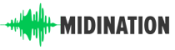Midi Nation is supported by our great readers. We might get a commission if you buy gear through a link on this page [at no additional cost to you].
Arturia KeyStep gets a big thumbs up for its key quality and the excellent sequencer and arpeggiator. Tons of ports make it a good choice for analog enthusiasts. Lack of control options pinch, but at this price, it remains a great buy. Read this Arturia KeyStep review to find out if this is the right keyboard for you.
Tons of connectivity options, powerful arpeggiator, and good keys make this a great option for beginners and experienced producers alike.
Design: 4.2/5
Performance: 4/5
Build Quality: 4/5
Overall: 4/5
The Arturia KeyStep doesn't look like much at first glance. The keys are narrow and the cream-white color scheme makes it look more like a toy from the '80s than a powerful production center. There are no pads, knobs, sliders, or array of buttons found in so many MIDI controllers.
But dig past the surface and you'll find that the KeyStep is one of the most capable keyboards in the segment. The keys are fantastically playable thanks to aftertouch. And what it lacks in control options, it more than makes up for in its fantastic sequencer and arpeggiator.
To call the Arturia KeyStep a MIDI keyboard would be underselling it. It is essentially a keyboard + polyphonic sequencer. Lots of keyboards have arpeggiators, but few have the complex sequencer capabilities of the KeyStep.
You'll find that the KeyStep is meant for a specific kind of audience. The lack of control options means you won't be able to launch clips, jam out drum patterns, and control oscillators. Instead, you'll get to create complex arpeggios and sequences without fiddling around with your software/external synth.
If you're the kind of musician who works with a lot of sequences/arpeggios, the KeyStep will be a revelation. Or if you have analog synths. Combined with a pad controller, it's all you need for a studio. Throw in the rare CV outputs and you have the complete “enthusiasts” setup.
But if you'd rather have a more conventional MIDI controller with loads of pads and knobs, and if sequences/arpeggios don't figure in your compositions, the Arturia KeyStep might be a letdown.
To learn more whether this is the right keyboard for you, read on.
Quick summary:
- KeyStep is a keyboard + sequencer, not just another MIDI controller
- Offers limited control options but lets you build complex arpeggios and sequences straight from the keyboard
- Has tons of input and output options, including the hard-to-find CV/gate output for controlling old-school hardware synths
- Key quality is fantastic despite the narrow size
- Highly portable, weighing in under 3 lbs and under 2′ in length
- Great controller for analog synths
About your reviewer
Ryan Harrell is the founder of MIDINation and an experienced producer/DJ. His first experience with electronic music production dates back to Cubase 3.0 in the summer of 1997, and he's been a fan ever since. He prefers Ableton as his primary DAW these days, though he is still partial to Cubase and Pro Tools. He lives in San Diego and freelances as a producer and part-time DJ.
Contents
Background
Arturia doesn't have the long history of an Alesis or an Akai. There are no genres of music that owe their existence to a classic Arturia offering (like Akai with its MPCs).
In fact, among musical equipment manufacturers, Arturia is perhaps one of the younger companies around. It was founded in 1999 in by two French engineers. You can tell they were different because their first instrument was actually a VST (Storm) and not hardware.
Given its software heritage, inception during the rise of electronic music, and birth in the center of electronic music production (France), you can say that the synthesis of software and hardware is in Arturia's DNA.
This places Arturia in a different league from so many of its peers. Akai, Alesis, M-Audio, Roland – they're all hardware companies first. While they all have some sort of software offerings, their primary focus remains their hardware expertise.
Not so with Arturia. The company's range of products includes an array of software instruments and effects. Head over to their product page right now and you'll see over 30 software offerings.

Of course, there are tons of hardware offerings as well. But at its heart, Arturia is a software company. The hardware it sells is often an interface for its software.
This should help you understand the Arturia KeyStep better. It's not just a bunch of keys. The arpeggiator and sequencer are actually fairly complex pieces of software. The success of the KeyStep is only possible because Arturia knows how to combine hardware and software.
So when I talk about how the KeyStep is three instruments in one – a MIDI controller, a sequencer, and an arpeggiator – I essentially mean that it has good software. The hardware, especially the sequencer and arpeggiator controls, exist as a way to let you control the software underpinnings.
But that's not all. The KeyStep is also one of the very few keyboards in this range with CV/Gate, Pitch, and Mod sockets. Along with the sequencer/arpeggiator, this makes the KeyStep one of the most affordable keyboards around for controlling analog synths.
Who the Arturia KeyStep is for
Some of the unhappiest customers of Arturia KeyStep I know are people who bought it thinking that it's just another MIDI keyboard.
It's not. It's actually three instruments rolled into one (keyboard + sequencer + arpeggiator).
If you never intend to make much use of the sequencer + arpeggiator, the KeyStep would be a wasted purchase for you. Sure, the key quality is good, but you can buy better keyboard-only controllers in this price range. And if you want pads and knobs, there are better alternatives on the market such as Novation Launchkey and Akai MPK Mini.
Essentially, the Arturia KeyStep is for you if:
- You intend to work extensively with the sequencer and arpeggiator (commonly used in electronic genres)
- You don't care about pads, knobs, etc. or already have a pad controller
- You want to connect and control an analog synth
This is NOT a conventional MIDI controller. It is not for you if you just want to enter some notes into your DAW and launch clips or bang out drum patterns. It's also not for you if you don't make much use of arpeggios and sequences in your music (or offload those duties to your synth – Serum has a great sequencer, for instance).
But if you want a hardware interface to control your arpeggios/sequences and analog synths, and you need a quality keyboard, you'll love the intuitiveness of the Arturia KeyStep.
Understand
Here's a quick look at the Arturia KeyStep and all its controls and features. Use this image as a reference to understand the keyboard – and this review – better.
Refer to this image to better understand the layout and features we'll discuss in the next section.
Build Quality & Design: 4/5
Overall design: At first glance, the Arturia KeyStep reminds me of Teenage Engineer's fantastic OP-1 synth. It has the same white-gray with dashes of color aesthetic. If you're a fan of the '80s aesthetic (who isn't?), you'll love how it looks.
Build quality is also surprisingly good. The base is metal topped by hard plastic. The keys are soft but secure in their place. It's not rickety or cheap-feeling like many other keyboards in this segment. On the whole, a well-designed, well-built controller.
Portability: Portability is one of KeyStep's key things (heh). At just about 21″ long and 7″ deep, it's narrow enough to fit onto most desks alongside a laptop. The weight is just 3lbs – less than a Macbook. You won't have any trouble lugging it around to live gigs. Which is a big plus since the KeyStep is ideal for live performance.
Layout: In order to maintain a narrow profile, the KeyStep has all the controls located to the left of the keys, including the arpeggiator/sequencer control knobs. This is quite standard as far as controllers go.
But there's one problem. To access many of the functions in the sequencer (such as note skipping), you'll need to use the Shift button. Unfortunately, this is located on the left as well, which means you'll need to use both your hands to access it. Plus, there are inconveniently located clock selectors located at the back of the keyboard that are difficult to access.
Build quality: The KeyStep has a metal chassis topped by a white plastic base. The buttons are rubber while the knobs are hard plastic. The keys are the standout feature – slim-form but soft and supple. There is decent give in the keys and they're comfortable enough for longish play periods. It's not built like a tank, but it should take the abuse of live performance fairly well.

Aesthetics: The KeyStep is a good looking controller, there are no two words about it. The all-white base with the dash of gray in the left controls looks deliciously retro, like something straight out of Miami Vice. The pastel blue colored button borders and info panels only add to that '80s vibe.
In terms of aesthetics, the Arturia KeyStep is miles ahead of most of its competitors, especially the staid offerings from M-Audio or even the Akai's outdated design.

Conclusion
Good build quality and gorgeous design help the KeyStep stand out from its competitors. Since it is meant for live performances, the KeyStep also boasts low weight and portable dimensions. Plus, it can take substantial abuse despite the lightweight chassis.
The only real grip I have is that using the Shift button along with the sequencer knob requires removing your hands entirely from the keyboard, plus the awkward location of the clock selectors.
In both design and build quality, I have no hesitation in giving it a 4/5 score.
Performance: 4/5
Since the Arturia KeyStep is three instruments in one (keyboard controller, sequencer, and arpeggiator), you have to evaluate its performance on these fronts as well. Many of you buying this will want to use it as an external controller for analog synths, so the sequencer/arpeggiator performance is particularly important. Of all the keyboards I've reviewed so far, the KeyStep is perhaps the only one where integration with a bunch of DAWs isn't the biggest priority.
So does the Arturia KeyStep work well as an external controller? Does the sequencer do its job?
Read on to find the answers.
Keyboard: The Arturia KeyStep has slim keys, as befitting any portable keyboard. But unlike a lot of its competitors, these keys boast aftertouch. This greatly improves their usability and lets you create some more complex vibrato/sustain operations.
One grip I have about the keyboard is its comfort. The keys aren't just narrow, they're also quite short. A flat edge pushed in also means you have no room to rest your wrists. The keys aren't waterfall-type either, so there is little spring.
All this can make playing for long hours uncomfortable, although key quality is extremely nice.
Sequencer: You can access the sequencer by choosing the toggle switch located to the left of the knob (up for sequencer, down for arpeggiator). Once selected, you can create your own sequence patterns, or use one of the pre-built patterns.
Each sequencer pattern can have 64 steps. Each step can have a maximum of 8 notes (for a total of 8 * 64 notes in the complete sequence). You get eight-pattern memory that comes pre-built with patterns, though you can also overwrite them, or save an unlimited number in the MIDI control center software.
You can enter notes step-by-step or record/replace them in real time with the dedicated play/record button. There is a dedicated ‘tap' button to enter rests and note ties in sequencer mode.
Arpeggiator: Flick the toggle switch down and you'll access the arpeggiator. This isn't a plain vanilla up/down arpeggiator. Rather, you get dedicated knobs to control the time division and arpeggio rates.
There are eight built-in patterns, including common up/down, convergence, divergence, as well as a ‘random' mode. You can also define your own patterns using the ‘order' mode.
Both the sequencer and arpeggiator get added functionality via the Shift button.
Pressing the shift and transpose buttons lets you use the keyboard to transpose any sequence on the fly. The Shift button also lets you change the MIDI output chanel or control the gate length and swing – handy features for externally connected synths.
In addition to all this, the Shift button enables Keyboard Play mode as well. This allows you to out notes as well as sequences via the MIDI and CV outputs simultaneously.
The Shift button in conjunction with the three dials is essentially a workaround for a more elaborate set of buttons and pads, as found on the BeatStep. I prefer dedicated buttons over dials since it feels more intuitive and reduces the chances of a misstep (easy to go from 1/8 to 1/16 notes with just a tap of a dial). But dedicated buttons would have meant way more space and sacrificing portability.
There's another performative aspect – the Hold button. This button lets you ‘hold' an arpeggio hands-free or add notes to an arpeggio or chord sequence. Tapping it also gives you access to sustain pedal operation.
Other controls: Besides the above, you get two touchstrips for controlling pitch/mod. This is a nice space saving design and feels intuitive enough. I still prefer the tactile rubbery feel of the wheel.
Additionally, there is no marker to know if you're at neutral position on the touchstrip. Be prepared for some fiddling around to go back to ‘0' after some on-the-fly pitch changes.
Ports & connectivity: The Arturia KeyStep shines when it comes to connectivity. There is a huge number of input/output options. You get three separate output ports for CV/Gate, Pitch, Mod – necessary for connecting analog synths.
You also get MIDI In/Out ports plus a sustain pedal input. In addition, there are dedicated sync i/o ports. Here's a list of all the analog clock rates the sync ports support.
And of course, you get the standard USB cable. Curiously, it doesn't come with a power adapter. Not a problem if you use USB, but you'll have to buy it separately for computer-free operation.
Overall, you'll be a happy camper with all these ports if you have a lot of devices to connect.

Software: The Arturia KeyStep doesn't ship with any free synths or VSTs (which is fine since most serious musicians already have their own VSTs).
It does ship with the Arturia MIDI Control Center. This little tool lets you control every Arturia controller, from the BeatStep to The Laboratory. You can use it to create and save sequences, change key functions, etc. I found this software to be much easier to use with clear, visual indicators – much easier than most editors.
Additionally, since there are so few control options, the KeyStep integrates well with nearly every DAW.

Conclusion
Make no mistake about it: the Arturia KeyStep isn't easy to use. The sequencer and arpeggiator take quite a bit of time getting used to, especially if you're upgrading from plain vanilla MIDI keyboards. You'll need an analog synth to fully appreciate the power and capabilities of the KeyStep.
But apart from the complex sequencer/arpeggiator, the KeyStep is still a competent keyboard. The keys feel and play better than 90% of the competitors thanks to aftertouch and the supple synth action. There is some discomfort over long periods because of the key size.
The real stars are the arpeggiator and sequencer, along with the ability to control external synths. If you don't intend to use these features, the KeyStep would be be a waste of money.
Bottomline, buy the Arturia KeyStep for the arpeggiator/sequencer, stay for the well-built keys.
Overall: 4/5
The Arturia KeyStep isn't perfect. It's not the allrounder that would fit into every studio.
It does, however, offer a fantastic range of features. The flexibility and control options alone make it one of the best mini keyboards on the market right now.
If you're going to buy this keyboard, you have to look beyond the keybed. Instead, see it as an automation center – the place where you actually control your DAW. If you want to jam out tunes, this isn't the right product for you.
Also consider the KeyStep if you want to control hardware synths. The massive number of input options makes this is a great candidate for a portable synth controller.
On the whole, here's what you should know:
What's good: Tons of automation features, dozens of ports, and sequencer capabilities.
Here's more:
- Gorgeous design – white with pastel shades looks like a class apart
- Tiny size and low weight make it perfectly portable
- Aftertouch keys improve playability
- Built-in sequencer and arepeggiator are great for jamming out those arpeggios and complex patterns
- More ports than you will ever need. Works perfectly well with most hardware synths
What's not good:The Arturia KeyStep misses a few tricks, such as:
- Build quality leaves you a little underwhelmed
- Software compatibility is average at best
- Narrow key size makes it difficult to play complex chords and melodies
Who it is for
Arturia KeyStep is perfect for musicians who want a highly portable, good looking controller for their hardware synths. The build-in arpeggiator and sequencer plus the plentiful ports make it the perfect “home base” for your home studio.
Choose this if you:
- Want to connect and control hardware synths
- Have limited space but want complete control over your DAW or synths
- Regularly use arpeggios and complex sequences in your music
If you've never played the piano before, or if you make your music by launching clips (as in Ableton Live's Session View), this isn't the keyboard for you. But if you fit the above criteria, go ahead and hit ‘buy'.\
You'll find far more beginner-friendly choices in our roundup of the best 49-key, 61-key, and 88-key MIDI controllers.
Where to buy: As with most musical instruments, I've found that Amazon constantly offers the lowest prices and attractive deals on shipping.
Also read:
- Read our guides to buying the best 88-key, 61-key keyboards, and 49-key keyboards
- Read our guides to DAW-specific controllers for: Logic Pro X, Pro Tools, Cubase, Ableton, and FL Studio
- If you value portability, you should check out our guide to portable MIDI keyboards and 25-key keyboards
References:
- October 24, 2018 Article first published
- November 28, 2019: Article updated with fresh information
- January 30, 2020: Article updated, some old content deleted for inaccuracy