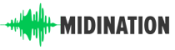So, you’re ready to get started on your latest trap tune. Or maybe you just got freshly set up with your DAW and a few sample packs, and you’re looking to take things to the next level.
Whatever the case, having the right tools will make a big difference to your production efforts. You’ll need both quality VST instruments and effects to be able to create tracks that stand out and stand the test of time.
In this guide, we look at the best free trap VST plugins you can download and start playing with right away.
Contents
TyrellN6 by u-he

We’re going to kick this guide off with a few synths, because frankly every trap and electronic music producer needs a few great synths in their VST toolkit. These days, there are great options, both free and paid, but naturally we’ll be focusing on some of the best free synth VSTs here.
Developer u-he is well-known for the likes of Diva, Hive 2, Zebra2, and other great, highly rated and highly praised synthesizers. It’s quite generous of them to have made this sporty synth – the TyrellN6, a freely available VST plugin. Because I honestly can’t see any good reasons why it shouldn’t be in everyone’s VST arsenal.
With a “virtual analog” design, TyrellN6 features two oscillators, two LFOs, twin filter, ADSR envelopes, over 580 factory presets, and more. So, yeah, you’re not going to go bored any time soon. You can draw a ton of sounds out of this synth!
And there are a good mix of sounds here, some more on the side of 80s video game like “bleeps and boops,” and some a little more on the side of modern synthesis. Usable sounds for modern electronic music? Yes, not to worry, there are plenty of those included too.
Chances are, even if you do look elsewhere, you’re going to stumble right over TyrellN6 again and again, so you might as well download it now, throw it in your workflow, and perfect your sounds as you go. It’s one of the best free synths out there, for any genre.
Download: u-he
SURGE XT

There’s not much we could say about SURGE XT that we haven’t already said elsewhere. This thing is an award-winning, power-hungry monster, and it wants to be your all-in-one, go-to synth for all your projects.
Of course, whether you let it be that or not is up to how sexy you think it ultimately is, but we honestly can’t come up with a reason why you shouldn’t at least download it and start messing around with it now.
But let’s talk about what’s new in the latest version of SURGE, shall we? Because while we’ve looked at earlier versions in the past, XT is still relatively new, and it comes with some new features.
Here is some of what makes XT compelling:
- It’s a complete rewrite of the original Surge (so the developers can continue to evolve the incredible free synthesizer VST in the future)
- There’s a new patch navigator that makes it easier for you to find highly usable presets faster – you can even “favorite” the patches you find yourself gravitating to often, improving your workflow
- The new modulation list allows for unprecedented, fine-tuning customization (along with other amazing additions to the modulation matrix)
- One new filter (with a cool distorted sound) was added
- The waves shaper was updated with over 40 shapes, and there’s a visualizer showing what they are doing to the signal
- SURGE XT has double the effects it used to have
- And so much more… honestly, it’s crazy how much work has already gone into – and continues to go into – this ultrapowerful synth
Aside from that, there isn’t much to say. You need to go and hear this thing for yourself or cut to the chase and download it and start messing around with it. You really don’t have anything to lose (I’m loving a lot of the lush, layered pad sounds myself!).
Download: Surge
Frontier by D16 Group

D16 Group is another one of those developers we’re a great fan of, whether it’s their free or paid products. Because honestly, they’re made of the same essence of quality, versatility, and high visual appeal.
As for Frontier, it’s another plugin that should come in handy, like a Swiss army knife, during the mixing and mastering stages of your project. D16 Group calls it a “self-adaptive versatile limiter,” and we can’t think of a more perfect name for it. This limiter can be applied to single tracks, busses, or even the master out, depending on how you want to use it.
Its simple, clear, and ultrarealistic interface puts all the controls at your fingertips, helping you achieve the perfect result quickly and easily. Whether it’s altering the output to match modern productions with transparent limiting, or shaping the sounds in creative ways, Frontier is indeed versatile enough to handle what you throw at it.
As with the Ozone Imager, it is a bit of a “one trick pony,” but hey, when the results are this good, you can’t complain too much. And so far as limiters are concerned, it is more versatile than most.
Learn more: D16 Group
Vital by Vital Audio

Paid synths like Omnisphere and Serum are quite popular among producers of all persuasions. That said, they often come at a premium, and unless you’re catering to all genres of music, there might not be much of a reason to take advantage of them.
Further, Vital Audio’s Vital spectral warping wavetable synth is often thought of as a viable alternative. It might not do everything Omnisphere and Serum does, but it’s still packed with a lot of interesting features you might want to take advantage of!
Technically, Vital is a paid synth too, but the Basic edition happens to be free, and it comes with 75 presets and 20 wavetables, which is still quite generous.
Take advantage of its spectral oscillator warping to create new tones never thought possible. Use samples or create wavetables from scratch. Use the visualizers (for every module) to see exactly how you’re altering your signal as you’re doing it. Create custom LFO shapes, take advantage of stereo modulation, and more.
Vital is very impressive sounding and highly versatile. For those who want to be able to generate and customize any kind of sound with their synth, Vital is a must have. For those who want instant results, 75 presets might not be enough.
Download: Vital Audio
Dexed by Digital Suburban

A lot of people seem to love Digital Suburban’s Dexed, and that might have something to do with the fact that it was modeled after the Yamaha DX7. Plus, it works both as a standalone synth and as the perfect complement to the hardware equivalent.
And this multi-platform FM synth is honestly not half bad.
Dexed comes with 144 DAW automatable DX7 parameters (from a single panel), DX7 input and Sysex messages support, and it can even load or save any DX7/TX7 SysEx programs.
The DX7 was only manufactured from 1983 to 1989. As such, it became kind of a thing of legend. Of course, what that means is that it puts the classic sounds of the 80s at your fingertips to do with as you please. If your track needs some vintage tones, you will love Dexed.
Given that most synths are some emulations of vintage hardware gear, though, you’ll probably find Dexed’s sounds just as usable today as they were when the synth was originally created.
Many of the Dexed sounds remind me of video games of the 80s and 90s. And, of course, you never know when you might want / need those types of sounds for your projects.
Either way, if you want to see why Dexed is awesome, and everything you can do with it, check out the video below.
Learn more: Audio Plugins for Free
LABS by Spitfire Audio

Now here’s a tool no music producer or composer should be without. Spitfire Sound’s LABS is a collection of virtual instruments, beautifully captured, often unique, and creatively inspiring, if slightly limited in scope, and most importantly, free. Yeah, you can probably tell that the LABS project is something we frequently get excited about.
There are a mix of instruments, in the categories of strings, guitars, pianos, brass, drums, vocals, percussion, synths, experimental, basses, woodwinds, hybrid, and esoteric. And the collection seems to keep expanding over time.
Like I said, though, these all tend to be quite specialized. Soft Piano, for instance, is perfect (only) for those dreamy compositions. Guitar Harmonics is just that – nothing but guitar harmonics. Amplified Cello Quartet features the sound of cellos recorded through guitar amps and stomp box effects.
What would you use all this power for? Obviously, many of these atmospheric sounds would be a go-to for a composer. It could be a different story for an electronic producer. That said, the variety of piano, synth, and keyboard sounds could come in quite handy at a moment’s notice. You just never know. Better to be prepared than not.
Spitfire Audio’s app is required to download and install the LABS VSTs, and it is a bit of a pain (sometimes it doesn’t work). Their plugins also take up a good chunk of hard drive space. But aside from that, we love everything about this project and will continue to milk it for all its worth.
Download: Spitfire Audio
Iota Mini by AngelicVibes

AngelicVibes’ Iota Mini is kind of a unique virtual instrument. It comes with 50 instruments, 10 drum kits, and 60 drum samples. So, even if it doesn’t end up being your “one stop instrument shop,” there’s so much ground it covers that you could easily create entire tracks with it!
Iota Mini was designed specifically for trap, hip-hop, and R&B, and it was even created by producers for producers. The complexity has been dialed way down, and ease of use has been boosted with precision accuracy. This is reflected in the minimalist but beautiful graphical user interface as well.
Further, you’re never truly limited by the presets available because developer AngelicVibes thought ahead. Expansion packs are available right on their website, and they plan to keep adding more.
Iota Mini is even Windows and Mac compatible, making it a virtual no brainer for all trap producers.
Its hard drive footprint isn’t small, though, at 4.2 GB for the PC version and 2.2 GB for the Mac version. But given everything you get conveniently in one place; we think this virtual instrument is worth at least a test run.
Check out the video below and you’ll see just how amazing this instrument is.
Download: AngelicVibes
Ozone Imager by iZotope

Now it’s time to look at some mixing and mastering tools.
So, you’ve arranged your track. You’ve layered in your drums, bass, and synths. The vocals are sounding juicy.
But your track just doesn’t sound big. It’s lacking the depth you hear on your favorite trap tracks. What do you do?
Well, if you’re new to mixing and mastering, then it’s possible you haven’t heard of stereo imaging. With greater control over the stereo width of your track, you can expand your frequencies and achieve a livelier mix overall.
If you already know what an imager is, well good, we don’t need to say more, aside from this:
iZotope’s Ozone Imager offers instant audio imaging. It works especially well on narrow, mono (or similar) sources, as it will turn them into super-wide sounds. Whether it’s pianos, synths, or cymbals, you can achieve that tightness and expansion your track so richly deserves.
Ozone Imager lets you control the width of your sounds, “stereorize” mono tracks, and visualize your channels with vectorscope meters.
There isn’t too much more to it, but this is an awesome free tool to have at your disposal whenever you’re mixing. You’ll be able to expand the sound of your tracks with the click of a mouse.
Download: iZotope
Saturation Knob by Softube

So, you’ve layered in your tracks. Everything’s sounding great. But you feel like one of your tracks (or maybe several of them) are missing a little something. You’re not quite sure what that something is, though. Vinyl noise? Telephone style EQ? A bit of vintage chorus? Some track, somewhere, needs something!
It’s times like these when we sometimes forget about the simple beauty of saturation. Whether it’s adding in a bit of vintage analog warmth, or giving your tracks some serious grit, a VST plugin like Softube’s Saturation Knob can come in incredibly handy and should be in your VST library if you don’t have anything like it yet.
As you can probably see from the interface, there isn’t much to this one at all. Choose from three types of saturation and adjust the knob to taste. That’s about it! We love this simplicity.
Saturation Knob can help you fatten up basses and drum sounds, enhance your vocal tracks with harmonics, add clarity to drums, or even take “perfect” sounds and give them some grit and “age.”
This is like an “easy” button for enhancing the sound of your tracks, and it works on just about anything! Dialing in your tones is easy and fun with Saturation Knob, so give it a try.
Download: Softube
Vinyl by iZotope

Speaking of VST effects that add a little intangible something to your tracks, iZotope’s Vinyl can help give your sounds that much sought-after lo-fi vibe they need to stand out from the rest.
Vinyl is a simple, nicely designed plugin that gives you access to vinyl sounds from the 1930s all the way up to the 2000s. Choose your era, dial in the dust, scratch, and warp, and you’ll be off to the races. You can get an instant lo-fi effect with the new lo-fi button too. Try it on individual tracks or entire mixes.
This ought to come in handy when your tracks are missing a little bit of grit.
Download: Vinyl
MFreeFXBundle by MeldaProduction

Look, we know that your DAW comes with a range of stock plugins. Even if there aren’t any premium, specialty plugins included (although there sometimes are), you usually have your bases covered in terms of the basics – EQ, reverb, compression, and so forth.
But it’s nice to have access to better quality plugins, maybe a collection of them to replace your stock ones. A “bundle” if you will.
Well, we don’t think this guide would be complete without mention of MeldaProduction’s MFreeFXBundle, especially if you haven’t already heard of it.
As you look to enhance the sound of your tracks and present them to the world in the best light possible, you’re going to need powerful mixing and mastering tools that let you fine-tune, customize, and dial in the best possible sounds.
The MFreeFXBundle includes a sturnning 37 effects, with EQ, phaser, pitch correction, flanger, tremolo, and many other standbys.
Our concern for your mixing efforts would subside knowing that you’re taking advantage of this bundle, and not just your DAW’s stock effects, as great as they may be. In most cases, you’re going to be able to do a lot more with MFreeFXBundle.
MFreeFXBundle is free, but if you want all the extended features, you’ll have to upgrade for $72.
Download: MeldaProduction
Valhalla Super Massive by Valhalla DSP

Valhalla DSP has created an unforgettable reputation with their selection of powerful reverb and delay plugins. Even Timbaland’s crew can be seen taking advantage of their products in his Masterclass, TImbaland Teaches Producing and Beatmaking, which tells you something.
So, it’s no surprise that everyone’s going haywire over Valhalla Super Massive. First, and perhaps most importantly, it’s free! Secondly, it sounds great.
Valhalla Super Massive is a reverb and delay plugin that’s been built from the ground up, with 14 reverb and delay modes, including Gemini, Hydra, Centaurus, Sagittarius, Great Annihilator, Andromeda, Lyra, Capricorn, Large Magellanic Cloud, Triangulum, Cirrus Major, Cirrus Minor, Cassiopeia, and Orion.
What do each of these do, and how do they sound? You’ll either need to read the descriptions on Valhalla DSP’s website or try them out for yourself!
There’s simply no reason for this plugin to not be in your VST library already. It just sounds great.
Download: Valhalla DSP
Graillon by Auburn Sounds

Auburn Sounds’ “live voice changer,” Graillon inevitably makes its way onto many of our best free VST plugin guides, and there’s a good reason for that. This is basically the best free auto-tune, pitch shifting, and pitch correction tool (other features can be unlocked in the full edition at $29, but otherwise Graillon is free) available.
Look, auto-tuned vocals is a staple in electronic music, and trap music especially. You’d better have a solid effect, or your producer friends will laugh at your tracks. That’s the last thing you want as you look to establish yourself in the scene. There are other free auto-tunes out there, but they’re not going to compare to this one.
MeldaProduction has a great pitch correction solution too (we looked at their free bundle earlier), but Auburn Sounds’ standalone effect is a little more sophisticated and powerful overall. So, have a look at Graillon. You shouldn’t regret it.
Download: Auburn Sounds
Drum8 by Audiolatry

If you don’t already have all the samples you need, or your DAW is a little limited in terms of drums and making beats, we know that drum plugins are probably going to come in handy during the production process.
Audiolatry’s Drum8 is a sample based ROMpler for Windows and Mac. It comes with 40 kits for hip-hop, trap, pop, lo-fi, EDM, and more. There are 320 sounds, including snares, claps, kicks, toms, closed and open hi-hats, percussion, cymbals, FX, and so on.
Drum8 comes with global controls for gain, lowpass filter, and room reverb, as well as individual controls per sample – gain, attack, pan, stereo, channel output, and eight-pad configuration.
Audiolatry worked together with Cool Wav to design the included samples. Most were created using two hardware analog drum machines through a Radial JDI direct box, Warm Audio ToneBeast Black, and Antelope Audio Discrete 4 Synergy Core audio interface. Drum modeling software and various effects plugins were used for the acoustic drum kits.
The samples sound great to my ears, and there is a good variety here. Drum8 is worth a look.
Download: Audiolatry
DRUM PRO by Studio Linked

DRUM PRO promises to be a one-stop-shop for all your drum needs, whether it’s trap, R&B, pop, EDM, or otherwise.
This free virtual drum machine comes with 20 kits sampling nine vintage drum machines. DRUM PRO is also expandable thanks to the expansion packs. Of course, the extra packs do come at a price.
DRUM PRO’s global effects include attack, decay, sustain, release, volume, and reverb. All kits come with custom artwork, 12 pads light up as notes are being triggered, and there are 12 sliders and pan knobs that let you adjust the volume and pan of each drum sound.
This is a simple but powerful drum plugin, and it certainly couldn’t hurt to incorporate it into your workflow.
Download: Studio Linked
X-SUB by HEXLOOPS

No one can deny that one of the most important aspects of trap beats is the bass. You need a huge bottom end, or your mix probably just isn’t going to mesh as expected. The low end really plays a big part in the grand scheme of things.
Well, HEXLOOPS, in collaboration with SimplySounds, created X-SUB, which includes 36 powerful, tuned 808 bass sounds from analog synthesizers, digital sine waves, guitar amps, and other gear. That gives you a solid starting point for bass sounds.
Check out the video below to get a sense of just how huge your tracks can sound with X-SUB.
Download: HEXLOOPS
Top Free Trap VST Plugins, Final Thoughts
Obviously, we can all benefit from knowing what free tools are available as well as where we can download them. But music production is all about experimentation. To that end, it’s worth trying a lot of different things to come up with your own spin on things.
After all, plenty of people are doing the same thing the same way, getting nearly the same result. If you want to stand out from the crowd, it stands to reason that you might want to go about things your own way. Be willing to try different approaches.
Regardless, we hope you’re better equipped to make epic trap now. Happy recording!