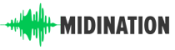Midi Nation is supported by our great readers. We might get a commission if you buy gear through a link on this page [at no additional cost to you].
The Akai MPK Mini remains one of the best MIDI controllers in the world, with proven, robust performance, a decent set of features, and an attractive pricing. In this Akai MPK Mini MK2 review, we'll look at its features, performance, and build quality to help you decide if this is the right MIDI controller for you.
Despite build quality issues, the MPK Mini remains one of the best all-around budget controllers with great price-to-performance ratio.
Design: 3.5/5
Performance: 4/5
Build Quality: 3.8/5
Overall Score: 4/5
I've made no secret of my fondness for Akai's MIDI instruments. Neither am I alone in my Akai-favoritism – the brand remains the gold standard for most amateur musicians.
Akai's MPK series rightfully ranks among the best MIDI controllers on the market, and even landed a spot at the top of our lists. The MPK Mini brings the same Akai quality in a tiny package that is as useful as it is affordable. While it doesn't have as many keys and pads to replace a full-fledged MPK249 keyboard, it is a great entry-level MIDI keyboard. Low weight and small form factor add to its portability – a key selection criteria if you're in this segment.
The price, of course, is an added bonus. At under $100, this is one of the cheapest MIDI controllers on the market, and certainly one of the best “bang for the buck” purchases.
In this Akai MPK Mini MK2 review, I'll explore this keyboard's performance, design, and features. I'll cover everything that's good, everything that's not, and share my verdict.
July 2020 update note: While the MPK Mini is still one of our favorite mini MIDI keyboards, some of you might prefer the MPK Mini Play. This is the exact same keyboard as the MK2, but has built-in sounds and a tiny speaker. It essentially turns the “silent” MIDI keyboard into a standalone performance tool – great if you like to jam out on the go, while still being able to use it as a traditional MIDI keyboard.
Check out the MPK Mini Play on Amazon here.
Quick summary:- Good build quality; packed with features, including plenty of buttons and useful 4-way pitch controller
- Improved keyboard from MK1, though keys remain too narrow for comfortable playing for long periods
- Light weight and small size make it one of the most portable 25-key controllers around
- Excellent value for money – lots of control options with good build quality and proven Akai brand
About your reviewer
Ryan Harrell is the founder of MIDINation and an experienced producer/DJ. His first experience with electronic music production dates back to Cubase 3.0 in the summer of 1997, and he's been a fan ever since. He prefers Ableton as his primary DAW these days, though he is still partial to Cubase and Pro Tools. He lives in San Diego and freelances as a producer and part-time DJ.
Contents
Akai MPK Mini MK2 Review: At a Glance
If you want all the juicy details in one glance, refer to the image below:
For a more detailed review, read on.
Build Quality & Design: 3.5/5
Overall design: The Akai MPK Mini, as the name suggests, is compact and portable. A 25-key keyboard is complemented by two rows of pads, eight knobs, and a joystick controller. The design is focused on functionality over flamboyance. It looks good without focusing only on looking good.
Portability: The Akai MPK Mini MK2 is 12.5″ long and just 7.3″ wide. To place this in context, a standard 15.6″ laptop is around 15″ long and 10″ wide. In other words, the MPK Mini is smaller than most laptops and can easily fit into any standard backpack. It also weighs just 1.65lbs – about the same as an iPad Pro.
Build quality: As I noted earlier in this Akai MPK Mini MK2 review, this keyboard's build quality is a marked improvement from the MK1. The keys feel more robust and well put together. You can push things around without worrying about the controller falling apart. The pads, while not as good as Akai's drum pads, work well enough. The knobs don't have a satisfying click, but feel good to touch.
Aesthetics: The MK2 feels positively chunky and has a definite “retro” feel. The soft rounded edges and thick ‘Akai' font makes it look like something from the '80s. The standard black looks nice, but you can also get it in white and a stunning limited edition red. The red shade has to be one of the most gorgeous designs in this category.

Conclusion
To round up the build-quality section of this Akai MPK Mini MK2 review, I would say that it's a decent looking controller with a focus on portability. It is smaller than most laptops and will fit into your backpack easily. Although it looks “chunky”, the controller is actually lightweight at just 1.65lbs.
The build quality is good. It's not as robust as a Roland but for its price, this is one of the better built MIDI controllers you can buy.
Akai MPK Mini Review: Performance: 4/5
Good design and features are nice, but you buy MIDI controllers for how they perform, not how they look. This is one area that the MPK Mini shines in. It doesn't do anything exceptionally well, but it does everything more than well enough. Let's take a look:
Keyboard: The synth-action keyboard is very basic in design and performance. There is no aftertouch, and it has only three touch sensitivity settings. On the plus side, the keys are large and comfortable – a rarity in portable MIDI controllers.
Keyboard (cont.): You don't get the waterfall-style keys that can be found in Akai's higher-end controllers, such as the MPK249. It is clear that this keyboard is meant for studio use, not performance. Pick it if you intend to enter basic melodies and chords into your DAW, not to compose complex piano pieces. For the latter, pick one of our top digital pianos instead.
Pads: The MPK Mini MK2 comes with 8 fully programmable pads. The pads have a rubbery feel and are velocity sensitive. Though not as large and sensitive as Akai's dedicated APC pad controllers, they work well enough. On the downside, some might find them to be a little too small. 8 pads also limit what you can do with them, though adding more pads would have meant sacrificing portability.
Knobs: Apart from the 8 pads, the MPK Mini also gets 8 fully-programmable knobs. The knobs are Q-link enabled, which means you can use them to control things such as oscillators, filters and envelopes in your DAW/synth. In practice, this works great, though the build quality of the knobs could have been better.
Joystick: Instead of a pitch/mod wheel, you get an innovative 4-way joystick controller in the top left of the device. This acts as a replacement pitch/mod wheel without taking up extra space on the device – a brilliant design move!
Ease of use: The Akai MPK Mini MK2 is USB-only. Using it is as easy as plugging it in and launching your DAW. It integrates well enough with most DAWs to make plug and play possible. But it also comes with a useful MK2 editor to make custom configurations and use presets. The lack of a MIDI port is missed, but you're unlikely to use it.
Software: The MPK Mini comes with a load of bundled software, but not all of it is good or even useful. The two synth/beat plugins – SONiVOX’s Wobble and Hybrid 3 – are mediocre at best. If you have Massive, Koktakt or Serum, you'll want them instead. The real star is MPC Essentials, which brings Akai MPC workflow and sampling to your keyboard.
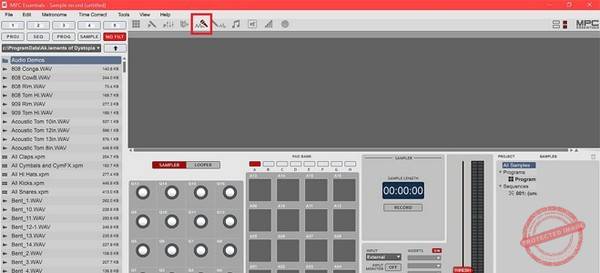
Software (cont.): Apart from these, the MPK Mini also comes with VIP 3.0 – Virtual Instrument Player. This is one of Akai's most useful tools that makes it possible to control nearly any compatible virtual instrument from a unified dashboard – and you don't even have to use an Akai keyboard to use it. One of the most versatile pieces of software you'll ever use.

Conclusion
To round up this Akai MPK Mini MK2 review, there is nothing about this keyboard that will blow your mind as far as performance goes. But there is also nothing that will disappoint you. The keyboard, which was a weak point, has improved drastically. And the pads are as good as traditional Akai.
The joystick controller is a welcome change to the MK2, and the plug-and-play integration make it easy to use for most people. There is a bunch of bundled software, but apart from MPC Essentials, you're unlikely to get much use out of them.
On the whole, a perfectly good controller that does everything well enough to satisfy most users.
Overall Score: 4/5
Good design, good performance, and all the features you'd need.
Throw in a great price and a trusted brand and you can see why the MPK Mini is so beloved among musicians. It ticks all the right boxes and does it at an affordable price.
Having said that, the MPK Mini isn't for everyone. There are some clear unaddressed deficiencies and missing features. Let's look at them in more detail below.
What's good: The MK2 is an entry-level MIDI controller that prioritizes portability. The keyboard is good but it's nothing you'd want to use in a live or performance setting.
What you'll definitely like are:
- Portability, including low weight and small dimensions. The controller fits easily in a laptop bag.
- Improved keyboard from the older MK1 iteration
- Pad quality is best-in-class in this price range
- Bundled software, especially VIP 3.0 and MPC Essentials
- Best-in-class build quality and 4-way joystick
- Unbeatable value for money
What's not good: Although it does a lot of things right, the MPK Mini MK2 also misses a few tricks. Chief among these are:
- Keys lack aftertouch and have limited velocity sensitivity
- Pads aren't as responsive as Akai's dedicated pad controllers.
- Only 8 pads limit usability. Forget about building complex drum kits.
- Knobs feel lightweight and don't have a satisfying click
- No pattern editor in arpeggiator; not useful in performance settings
Who it is for: As an entry-level instrument, the Akai MPK Mini MK2 is best used in studio settings, or to make music on the move. Don't think of dragging it to a live performance – neither the keyboard nor the pads are designed for the pressures of a performance (both the keys and pads are too few in number for live shows anyway).
To sump up this Akai MPK Mini MK2 review, this is the keyboard for you if you:
- Want an affordable, entry-level MIDI controller that you can use anywhere
- Use the keyboard mostly for entering simple melodies and chords
- Need a simple drum pad for uncomplicated drum kits
For anything else, look at some of our 49-key and 88-key MIDI controllers instead.
Alternatives to Akai MPK Mini MK2
If you'd rather choose something other than the Akai, here are some of the top alternatives in this price range:
Akai MPK Mini MK2 Vs. Alesis V25
The Alesis V25 is remarkably similar to the MK2 in terms of features. You get the same 25-key setup and 8 pads. Instead of 8 knobs, you get just four.
The V25 has a better keyboard the MK2. Although it uses the same synth action keys, you can adjust the velocity sensitivity. This creates a more “intuitive” piano-like playing experience, though it's still a far cry from a full-fledged piano keyboard. Alesis V25 also looks good and has a minimalist design that would appeal to a lot of users.
On the downside, the V25 is a lot longer than the MK2 at nearly 40″ long. If portability is your thing, look elsewhere. The smaller pads and limited knobs are also a negative, as is the absence of an equivalent of the VIP 3.0 software.
- Wider keys and better keyboard experience
- Minimalist design
- Affordable price point
- Small pads and limited number of knobs
- Large dimensions and weight impact portability
- Similar price point to MPK Mini
Choose Alesis V25 if: You want a better keyboard experience and are willing sacrifice portability for it, and if pads/knobs don't matter much to you.
Check latest Alesis V25 price on Amazon
Akai MPK Mini MK2 Vs. Novation Launchkey Mini MK2
The Novation Launchkey Mini MK2 is the closet competitor to Akai, both in terms of performance and brand value. It has similar dimensions, similar weight, and nearly the same features.
What sets the Launchkey Mini apart from the Akai is its close integration with Ableton and the larger number of pads (16 to Akai's 8). Novation touts its Ableton integration in its marketing and true to form, the controller works fantastically well with the DAW right out of the box. If Ableton is your primary DAW, you will love the deep integration.
Another plus is the larger number of pads. With 16 pads, you can put together a decent drum kit without worrying about running out of sound banks.
On the downside, the keyboard feels more fragile than the Akai's. The pads are also much smaller, which makes them better for launching sounds than for finger drumming.
- 16 pads vs 8 pads on the Akai
- Same weight and dimensions as the Akai
- Deep integration with Ableton
- Keys are narrower than the Akai and feel fragile
- Smaller pads make finger drumming difficult
- Poor integration with DAWs other than Ableton
Choose Novation Launchkey Mini MK2 if: You make music primarily in Ableton and a large number of pads is more important to you than pad size & quality, and keyboard quality.
Check latest Novation Launchkey Mini price on Amazon
Final Verdict on Akai MPK Mini MK2
On the whole, the Akai MPK Mini MK2 remains the gold standard in this segment. It is a well-rounded product from a respectable manufacturer with a good keyboard and a long list of features. Ease of use, lots of bundled software, and good build quality make it a great pick for anyone looking for an entry-level 25-key MIDI controller. The low price and portability make it an even better choice.
Choose Akai MPK Mini MK2 if you:
- Need an affordable, well-rounded entry-level 25-key MIDI controller
- Want something portable you can carry around anywhere
- Need a good mix of key quality, pads, and knobs
- Plan to play in the studio and not in live performance settings
For more recommendations and advice, don't hesitate to reach out to me here.
Frequently Asked Questions on Akai MPK Mini MK2
Q. Is the Akai MPK Mini good for beginners?
A definite yes to this question. The MPK Mini integrates easily with most popular DAWs. It is particularly well-aligned with Ableton – one of the most popular beginner DAWs. Akai's robust software support also means that it is easy to set things up even if you have little to no technical knowledge.
The hardware itself is designed to be easy to use, with most controls easily accessible. The entire setup feels intuitive enough that even beginners without a music production background should be able to use it comfortably.
Q. What software works with Akai MPK Mini?
Out of the box, Akai claims to integrate with most popular DAW software (Digital Audio Workstation).
But in our testing, we found that while the MPK Mini will work with any DAW you throw at it, compatibility is a little iffy with little used DAWs or older versions of currently popular DAWs.
If you're using an open-source DAW like LMMS.io, for instance, you might struggle to get all the features to work out of the box. The same goes for older versions of DAWs like Ableton (especially anything before v8.0 in Ableton).
Q. Does the Akai MPK Mini come with sounds?
The Akai MPK Mini does not come with any built-in sounds. It cannot produce sound on its own – you have to plug it into a computer with speakers. It is a MIDI keyboard, not a digital piano.
Akai does offer a free version of Pro Tools First and a sample library to help you get started with music production. Once you've installed this DAW and loaded your samples, you can start making music. However, plugging into a computer remains a requirement.
Akai makes a version of the Akai MPK Mini with built-in sounds, called Akai MPK Mini Play. This variant has built-in sounds and a speaker. This makes it much easier to carry it around and make music wherever you go – no computer necessary.
Check out Akai MPK Mini Play on Amazon.
Also read:
- Our pick of the best 25-key MIDI keyboards you can buy right now
- Working with Ableton? Read all about our favorite Ableton controllers
- Using Logic Pro? Then you'll want to check out our top Logic Pro X controllers
- If you value portability, you should check out our guide to portable MIDI keyboards
References:
- Akai Pro [Official website]
- Novation [Official website]
- Alesis [Official website]
- Ableton [Official website]
- October 20, 2018 Article first published
- November 27, 2019: Article updated with fresh information
- January 30, 2020: FAQ added
- July 23, 2020: New images and links added