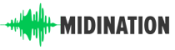Midi Nation is supported by our great readers. We might get a commission if you buy gear through a link on this page [at no additional cost to you].
Get your DJing hobby to a flying start with our pick of the best beginner DJ controllers.
Contents
Our Top Picks
Best overall: Numark Mixtrack Pro 3
“Capable, affordable, and easy to use. Everything you'd want in the best beginner DJ controller”
Best for iPad/iOS: Numark iDJ3
“Despite build-quality niggles, the excellent iOS compatibility makes this a big winner”
Best for casual users: Numark Party Mix
“Some might call it gimmicky. I call it ‘easy to use' and ‘fun'. A great tool for casual DJs.”
Best min controller: Hercules DJControl Starlight
“This tiny Hercules is barely taller than a mouse and makes for a fun little portable controller”
We've written extensively about DJ controllers on this blog. We've talked about the best DJ controller for different prices – under $300, under $500, under $1000, and so on. We've even shared our pick of the best DJ controllers for scratching.
What we haven't talked about is the best DJ controller for beginners.
Let's fix that in this guide.
As a beginner, you have decidedly different requirements than a pro DJ. While a pro buying and Allen & Heath will consider latency, compatibility, and features, a beginner should focus on three things:
- Ease of use
- Affordability
- “Fun”
Most reviewers tend to focus on the first two qualities, but I believe the third one – “fun” – is particularly important. Above everything else, DJing is about having fun. There are far too many DJ controllers on the market that are entirely capable and efficient, but they're too dry and boring to use. One reason why, unlike most lists, a Pioneer doesn't top this review.
You want a DJ controller that helps you ease into the DJing experience. Quick setup, fun features (such as the light show on the PartyMix) are just add-ons that ease the initiation. Even though they might not objectively improve the DJing exprience, they make it much more fun. And the more fun you're having as a beginner DJ, the more likely you are to learn more.
So with this focus on fun, ease of use, and affordability, what are the best beginner DJ controllers on the market right now?
I'll share my top seven options below.
The 7 Best Beginner DJ Controllers
Here are our seven favorite beginner-friendly DJ controllers.
Numark Mixtrack Pro 3
The Mixtrack Pro competes against some fantastic entry-level offerings from Pioneer, but wins out because of its ease of use and better Serato support. More importantly for a beginner DJ, it doesn't abstract too many functions. This helps create a stronger foundation for building your DJing skills, which is why I rank it as among the best beginner DJ controllers.
The Numark Mixtrack Pro 3 is my overall best model among the series of the beginner DJ controllers I have here. Loading the decks via browse encoder and deck buttons is almost self-explanatory. Also, it works quickly and easily. Using the touch bar in conjunction with the shift key, I can quickly jump back and forth in the song.
This doesn't work with pinpoint accuracy. But an approximate landing in the target area is already possible. The readjustment are then done using the precisely working 10-centimeter jog wheels with the aluminum top. We can either “scratch” them or drive around in the song or change the playback speed – but only as long as we crank it up. If we stop doing that, the starting pace is automatically set.
The volume control via the five-part level display (3x green, 1x yellow, 1x red) provides approximate information about the actual volume ratios. But it is still too short to be able to control the levels more precisely.
The three-band EQ works cautiously; it detests extremes. Overall, the sound makes a decent impression.
The line and crossfaders are a little wobbly, but they work without interference. The crossfader's fader curve can only be adjusted using software. Hardware control is missing, but it is not to be expected in this price segment. Also, the headphone output is loud enough for home use. There is hardly more to it than that with USB-powered controllers.
Small downside: the microphone is adjustable, but has no power button. So turn it down when you have nothing to say.
What I don’t like
There is no visual control – DJ Intro does not change its bpm display here. The pitch faders work extremely precisely. Nevertheless, I would have liked to have a middle grid here so that I could go back to zero blindly. Also, the microphone is adjustable but has no power button.
Recommended for: The Numark Mixtrack Pro 3 is a good choice for ambitious amateurs who do not want to go into debt for a DJ controller. It's also for those who can do without more professional features such as booth-out or adjustable crossfader. For the price, it's one of the best beginner DJ controllers out there right now.
Alternative to MixTrack Pro: Pioneer DDJSB3
A first look at the Pioneer DDJ-SB3 shows it is a slim and inexpensive controller for the Serato DJ software. And it can control four decks. Its predecessor, the DDJ-SB2 also offers this, but not the first model.
The Pioneer DDJ-SB3 is an alternative to the Mixtrack Pro and the Pioneer DDJ-SB2. From the outside, it is noticeable that the connections that the DDJ-SB2 offered on the sides have moved to the front and back. The headphone output is now at the front and is only available as a 3.5 mm socket. The microphone input is now in the form of a 6.3 mm jack socket with a very small level potentiometer. At the back, there is also the master-out (cinch), USB port, and a possibility to fix the controller with a Kensington lock.
The DDJ-SB3 is USB-powered, has an internal interface, and cannot be used as a standalone device. The controller is not designed for this either, unlike larger and more expensive models.
There are also 40 mm line faders, as well as a slightly smoother crossfader. At the top of the mixer is a small push encoder for scrolling through playlists and opening lists, while small load buttons allow tracks to be loaded into the decks.
First of all, it's quiet. Serato DJ Intro is included, a version reduced in terms of the number of functions: a lite version. Not all functions can be used here. So, an upgrade to Serato DJ Pro is definitely recommended at times.
The Pioneer DDJ-SB3 is an attractively-priced MIDI controller with an interface and license for the Serato Intro software. To fully use all functions such as slip mode or all performance pad functions, an update to the full version of Serato DJ should be made. But this is not a must for sufficient use of the controller.
What I don't like
The device cannot be used as a standalone device, unlike larger and more expensive models.
Recommended for: The DDJ-SB3 is the perfect device for starters who need to hone their skills. This is thanks to the simple-to-navigate controller which features a professional-grade layout, found in the top-of-the-line DDJ-S products. If you're serious about becoming a DJ, this one of the best beginner DJ controllers to start with.
Best for Casual Users: Numark Party Mix
The Party Mix from Numark is a very inexpensive all-in-one DJ controller for beginners. With a built-in audio interface and the built-in light organ, it stands out from the competition within its market segment.
The controller is delivered in a bundle with Virtual DJ LE as DJ software. On the haptics and quality, first of all, the dimensions, controls, and feel of the device are very reminiscent of the Hercules DJControl Instinct. The layout is also very similar. So it can be assumed that both devices are based on the same hardware. There is space for a small 2-channel mixer and two deck controls on the surface of a DIN A4 sheet of paper.
The jog wheels are sufficient for pitch bending and scrolling through the tracks. Because of the small diameter, scratching would not be a pleasure anyway, but it is also made impossible by the technical limitations of the scroll wheel. Since they are neither capacitive nor mechanically sensed when they are touched, you can only stop the playback of a track as long as the wheels are in motion. If you stop turning, the software goes back to PLAY mode after a short delay.
The delay is far too great for scratching, but well, that's not what the toy is made for either.
What I don't like
Unfortunately, the browser of the included LE version of Virtual DJ is so limited that it significantly reduces the fun with the machine. An upgrade costs around 50% of the original price, which I find too expensive.
Recommended for: For an under 100 price, the Numark Party Mix is an inexpensive way to get a taste of DJing. It's a lot of fun to use and abstracts away a lot of features so even a complete newbie can create a decent mix. One of the best beginner DJ controllers for casual amateurs to spice up parties or just play around with.
Best for iPad/iPod: Numark iDJ3
The term, “minimalist,” describes the construction of the IDJ3 MIDI controller from Numark very well. There's a clear user interface, paired with essential controls that a MIDI controller can enjoy. The built-in sound card and compact design are an advantage if you want to use the device in a club. This is because as a DJ, you won't find enough space in every club to set up your equipment. The “squeezing” of the equipment is not necessary due to these two attributes.
The structure of the controller is accordingly simple. So also is the installation of the supplied DJ software (Virtual DJ). It recognizes the IDJ3 directly and provides it with an existing mapping.
The IDJ3 is packed securely in a cardboard box and encased in styrofoam. The scope of delivery consists of a USB cable for connection to a PC/MAC, a 6V transformer as well as assembly instructions. It includes an LE version of Virtual DJ, which can be upgraded as required.
The IDJ3 is more of a lower-middle-class level controller. This is due to its simple design and the few buttons for operating the functions in Virtual DJ or another program such as Traktor. However, the arrangement of the equalizer takes getting used to.
The entire controller is made of plastic, which makes it look rather cheap and fragile. However, this construction makes it extremely light with a weight of 2.95 kg. The power is supplied either via the supplied 6V adapter or via the USB cable, which draws power directly from the laptop. This can be an advantage if you no longer have a free power plug in the DJ booth.
What I don't like
It seems rather unsuitable for professionals because it does not offer enough functions. The price is justified in connection with the included functions. Unfortunately, the latest generation from Apple does not fit properly into the IDJ3's dock – you will have to find workarounds.
Recommended for: All in all, the IDJ3 is more of a controller for beginners who want to learn the craft of DJing without investing in more expensive hardware or even being tied to their laptops. It also works great as a portable DJ controller.
Best for Portability: Pioneer DDJ-WeGO4-K
Pioneer does not leave an inch of the field to competitors with the DDJ-WeGO4. Innovative in the layout and arrangement of the controls, it is a good portable option for those who prefer to work with iPad.
The Pioneer DDJ-WeGO4 has all the needed touch controls if you need to seamlessly learn to mix. It includes buttons for Play/Cue, EQ, a tempo fader, a crossfader, jog wheels, and more. Sampler, Hot Cues, and FX Pad are inherited from the professional range, giving you more creative possibilities in sessions.
Setting it up is also a breeze, just plug in the supplied USB cable or a USB charging cable, and it's ready to go. If you have an iPad, it fits snugly into the dock, giving you a good viewing angle.
A license key for Rekordbox DJ's professional Mac/PC Performance DJ application is included with the Pioneer DDJ-WeGO4. The controller is compatible with WeDJ, the new intuitive iPad DJ app. The latter lets you mix tracks from your iTunes library. And you can also use the Pioneer DDJ-WeGO4 with the popular djay app for iOS and Android.
What I don't like
What I don't like about the DDJ-WEGO4 is that the slot to place your device is only compatible with the iPad up to 9.7″. If you have an iPad that is up to 12.9″, it will not fit. Probably consider it in another future version, but not in this one.
Recommended for: The Pioneer DDJ-WeGO4 is a good choice for DJs just starting out in the world of mixing. You can use it to control tracks you have on your laptop. Because of its ease of use, features and portability, I rank it as one of the best beginner DJ controllers on the market currently.
Best for Rekordbox : Pioneer DDJ-400
The Pioneer DDJ-400 follows the clear line of Pioneer DJ controllers. In the middle is the mixer, left and right, are the control decks. The controller is designed on two decks in terms of mixer and control deck. The mixer is equipped with two-channel strips including gain/trim, 3-band EQ, and line fader.
Where the big DJMs have the controller for the SoundColor FX, there is a controller for a filter, highpass, and lowpass filter in each channel strip on the DDJ-400. Thus, as expected, the controller is bipolar with a center notch. A crossfader rounds off the mixer section at the bottom. At the top, the avid user will find an encoder for scrolling through playlists as well as two load buttons left and right, made for instant doubles at the same time.
On the left and right of the channel strip, you can continue with mixer functions. As expected, there are controls for the headphone output on the left, but very minimized to the cue/mix control and level control. It gets a little more interesting on the right. There is generally an effects section here. Beat FX can be found here including a level controller and on/off switch.
The control decks are dominated by the large jog wheels on each side. In terms of appearance, they are similar to those on the large CDJs, even if they don't come close in size.
What I don't like
There is only a 3.5mm jack socket as a headphone output. Also, the software requires a good computer to have optimal performance.
Recommended for: The included Rekordbox DJ software makes the Pioneer DDJ-400 an inexpensive controller and software for entry-level use. If you prefer Rekordbox over VirtualDJ or Serato or Traktor, then this is easily the best beginner DJ controller currently.
Best Mini DJ Controller: Hercules DJControl Starlight
The French manufacturer Hercules offers the compact DJControl Starlight for a small budget. The bundle of the controller and Serato DJ Lite software changes hands for an affordable under 100 price. With the device and the software, the start of the mixing should be smooth.
Compact controllers are available from numerous DJ equipment manufacturers such as Numark with the DJ2GO2, Behringer with the CMD-Studio-2A, or Native Instruments with their Traktor Kontrol X1MK2. Due to the size of the housing, these devices always have to live with limitations in terms of ease of use. The components are very small, and there is no space for a complete range of control elements. However, the Hercules does it better in this regard.
The DJControl Starlight measures just 34 x 9.8 x 4 centimeters and weighs a feather-light 480 grams. The processing of the device, which is made entirely of plastic, is neat, and the material quality is solidly entry-level.
The Hercules device is equipped with two decks. It has illuminated transport buttons and mini jog wheels with a diameter of just under five centimeters. The wheels are pressure-sensitive and allow you to execute pitch bends for mix corrections, but also to scratch songs. Pitch faders with a short control path of four centimeters are available to change the tempo. But you have to operate them with great sensitivity in order to obtain exact values. Four buttons per deck with a clearly audible and palpable pressure point allow the control of HotCue points, loops, effects, and samples.
A license for Serato DJ Lite is included – the software can be downloaded for Mac or Windows computers and installed with a few clicks of the mouse. If you want, you can download additional ASIO/AU sound card drivers from the Hercules website. But these are not absolutely necessary for operation.
What I don't like
Unfortunately, the controller does not offer any controls for navigating the song collection or for loading songs. So, a computer mouse is required for this.
Recommended for: At its price and built-in functions, it is primarily intended to appeal to price-conscious beginners. It's great if you want a tiny controller you can pop into your backpack and whip out anywhere. If you have very limited space – such as a dorm room – this would make a great choice.
Over to You
As a beginner, you have a touch choice to make. You want abstraction, but not too much of it. You also want to make sure that your DJ controller works with software you actually like using.
Hopefully, this list will help you find the best beginner DJ controllers for your needs.
For more suggestions and recommendations, email us using this contact form.
Check our other recommendations
- See our pick of the best DJ mixers on the market
- Here's our list of the best DJ controllers, regardless of budget
References:
- October 22, 2020: Article first published