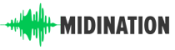What do you prioritize in a DAW? Features? Usability? Graphical user interface? Workflow?
There isn’t necessarily a right and wrong, as it depends a lot on the individual, the style of music they create, as well as how they prefer to edit and mix.
These days, there are many high-quality DAWs to choose from, both paid and free. So, you’re not going to run out of options any time soon. It’s mostly an arms race of who can create the most innovative and unique features before the other.
The trick, then, is in figuring out which is the best DAW (and in some cases multiple DAWs) to download or buy.
In this guide, we look at the best of the best. If you can’t find it here, it probably doesn’t live up to what follows!
Contents
1. Pro Tools by Avid – Best DAW Overall

It’s hard to imagine a better DAW to kick this list off with. Avid’s Pro Tools is an industry standard. Regardless of which studio you go to, chances are they are using Pro Tools, and that makes any project you start inside Pro Tools highly portable. Always nice when you can streamline your collaborative efforts.
Pro Tools, like some of the other DAWs on this list, has both paid and free versions. Pro Tools | First, Pro Tools, and Pro Tools | Ultimate are the three versions available. It should certainly be said, though, that Pro Tools | First is a little limited compared to the upgraded versions, and if you’re looking for a free DAW, there are better options.
We think it’s probably the workflow that producers tended to fall in love with early on. It certainly couldn’t be its lack of hardware compatibility and other weird limitations that seemed to plague its existence in its formative years (somehow, studio engineers flocked to it anyway!).
Pro Tools includes all the basic functionality you would expect from a pro level DAW – you can record and produce, edit your tracks, and mix and master. Basically, it’s an all-in-one suite.
It also comes with 120 plugins, ranging from compressors and EQs to various virtual instruments and stompboxes. Name an essential effect or virtual instrument and chances are it’s already included (it would honestly be weird if it wasn’t!).
Having secured their position as the “top” DAW on the market, it seems Avid’s attention has been turning to other initiatives to become a one-stop-shop. For instance:
- With AvidPlay, you can distribute your music worldwide
- Avid Cloud Collaboration gives you the ability to work on your projects from anywhere, even if your collaborators aren’t all in the same room
- Using Avid Link, you can connect with a community of audio professionals and music creators and work with them
- Avid has multiple proprietary hardware and control surfaces, like the Avid Dock
If we tried to cover everything here, though, frankly, we’d be here all day.
As for what we think of Pro Tools, it’s undeniable that it has a strong industry presence, and we don’t think that status quo is about to change. It’s a fully-fledged, professional DAW with a slick interface and plugins sound engineers and music producers like to rave about. Their one-stop-shop positioning also makes them attractive.
Workflow is personal, and we want to acknowledge that before we say what we’re about to say, but that’s one thing we honestly think could be a lot better with Pro Tools. As with anything, once you get used to it, it’s not bad. But we’ve certainly used DAWs with a more intuitive interface.
And we think Avid has made some odd decisions and missteps through the years, whether it’s limiting which audio interfaces you can use with their software, or their odd “bounce to disk” function that seems superbly inferior to a basic “export to WAV” or MP3 function. If someone wants to enlighten us as to why this is better, we’re all ears.
We are willing to let go of past grievances, though, and can admit that Pro Tools has come a long way. We’re not budging on the workflow issue mind you.
2. Logic Pro by Apple – A Top DAW For MAC

Throw a stone in a crowd of music producers and sound engineers, and you’re bound to hit a surprising number of creators who initially cut their teeth on Apple’s ever popular free DAW, GarageBand, the perfect environment for messing around with loops, samples, audio tracks, and more, for the complete beginner.
With recent iterations, GarageBand has fewer and fewer limitations in terms of what it can do as a DAW, but practically every aspiring pro comes to the point where they see that it isn’t going to help get them over the finish line. It’s a great tool for sketches, demos, pre-production, and even live recordings, but if you’re looking to create a professional release, you need something more.
And Logic Pro is exactly that – something more. Way more. And if you use a Mac, there’s a chance you prefer Logic over Power Tools.
Logic Pro features an interface that should be familiar to GarageBand users. Because it’s basically the same thing, except that it’s less cartoony and more professional looking.
Apple calls Logic Pro “Ridiculously powerful. Seriously creative.” That gives you a bit of an idea already. We can’t possibly cover all that is Logic Pro here, though we will certainly touch on as much as we can.
Some of the new features include Live Loops, the ability to transform sounds into instruments with the Sampler and Quick Sampler, the ability to control your sessions with your iPhone or iPad with Logic Remote, and a classic drum machine and synthesizer Step Sequencer.
Apple doesn’t even tell us how many plugins are included with Logic Pro, they just generalize by saying a “massive” collection of effects and instruments, including modern synths, vintage equipment, and even complex multisampled instruments. Logic Pro even comes with a drum synth and drum machine designer.
Bottom line – there’s not a whole lot you can’t do with Logic Pro. It’s a complete Digital Audio Workstation solution with cutting-edge creative tools, whether you’re writing songs, making beats, editing, or mixing.
Best of all, it’s user-friendly while being insanely powerful. So, in our mind, it’s a more viable option than Pro Tools (but only if you have a Mac).
3. Live by Ableton – A Top DAW For Windows PC Users
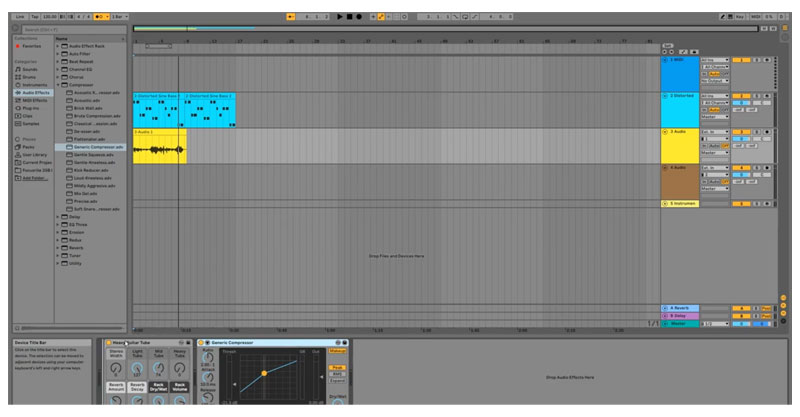
If you’re the type to watch YouTube videos about music production, VST plugins, making beats, and so forth, then chances are you’ve already come across Ableton Live more times than you even realize. That’s because Live is the go-to for producing electronic music, and it’s a favorite among many.
Now, this isn’t to suggest that Live isn’t great for audio tracks as well, because it comes with multiple features that make it viable for recording artists and bands too.
For lack of a better way of describing it, Live’s interface has got a modern, “flat vector” feeling to it. This might be based on user feedback, it might be “minimum viable,” or it could even be because it allows them to create lightweight software (that’s our bet). Whatever the case, this stands out to us as something to pay attention to, because it obviously affects workflow (either positively or negatively).
The latest version of Live comes with take recording and comping, linked-track editing, MPE compatibility, Hybrid Reverb, Spectral Resonator, Spectral Time, PitchLoop89, “Inspired by Nature” virtual effects and instruments, tempo following, and more.
Live is available in three editions – Intro, Standard, and Suite. So, the number of features and functionality available to you depends a lot on which version you purchase. Here, we’ll look at all that Suite has to offer.
With Suite, you get 17 software instruments (like Drum Rack, Impulse, and Instrument Rack), 5,000+ sounds, 59 audio effects (like Channel EQ, Compressor, and Delay), 15 MIDI effects (like Arpeggiator, Chord, and Velocity), and more. All the essentials are here, as you would expect.
Honestly, we’ve come to a point in history where DAWs aren’t about “standard” features anymore. Practically every DAW has got all that and more. We now have advanced features far beyond anything we could have imagined or expected even five to 10 years ago. But that is what makes modern developments exciting.
Ableton, like Avid, also has their own proprietary hardware in the form of Push (MIDI controller). What’s cool about this piece of hardware is that it’s basically an instrument and music making tool all its own. You can play and tweak samples, slice beats, play one shots, mangle samples (with warping), and more, right from Push.
Ableton Live is great. Audio work can be processor intensive, and that’s one of the areas where Live shines – it’s quite lightweight. It has everything you’d expect and more in terms of effects and instruments. The workflow would take some getting used to, though, and that’s one aspect in which we feel it could be better.
4. FL Studio by Image Line – A EDM Friendly Digital Audio Workstation

FL Studio was once known as “FruityLoops,” so from that you can already tell that its now legendary status had humble beginnings. At the time, though, it was probably the most capable electronic music and beat making DAW available, and its built-in effects and instruments along with a highly usable interface made it a fast favorite, even among producers who dabbled in recording real voices and instruments.
Like most DAWs, it has multiple editions depending on what level you see yourself creating at – Fruity, Producer, Signature, and All Plugins Edition. The biggest difference is probably the number of instruments and effects available to you, which goes from 82 all the way up to 103 depending on the version. If you’re interested in getting more plugins, instruments, and presets, though, you can always visit Image Line’s online store and get them one by one.
FL Studio is primarily made up of the mixer, browser and playlist, piano roll, and of course, instruments and effects. Master these core elements and you’ll be able to find your way around FL Studio no problem. This is probably one of the best things about FL Studio – its workflow is simple and intuitive.
As with GarageBand, FL Studio is a great working environment for copyright cleared samples, loops, and presets – something Image Line has in abundance.
The folks at Image Line are quite hip and customer oriented too, as they offer lifetime updates to users who purchase the core FL Studio software.
Overall, FL Studio is great for electronic music, making beats, and to an extent, audio recording too. Unlike LMMS, which could be considered FL Studio’s free counterpart, it doesn’t have any arbitrary limitations with audio.
But it mostly shines in the electronic realm. It’s perfect for when you’re on the go, too. You can load up FL Studio on your computer no matter where you are, whether it’s a coffeehouse or restaurant, and throw on your headphones and work on your tracks.
Although you can record audio tracks and real instruments inside FL Studio, and I knew producers who did this very thing, if you think you’re mostly going to be working with singer-songwriters and bands, then there are clearly better options available (just scan this guide for more).
5. Cubase by Steinberg – A DAW Great For Hip Hop Producers

If you’ve been in music production for any length of time, then doubtless you’ve come across Steinberg’s Cubase, which is another established pillar in the DAW market. Steinberg, of course, isn’t just known for their Digital Audio Workstation. You might have heard of their advanced post-production solution Nuendo, as well as their hardware audio interfaces. But that’s just the tip of the iceberg of what they offer.
Anyway, Cubase has got your Digital Audio Workstation bases covered – creating, producing, and even mixing. They claim to be the “reference standard” for music production software (not an exaggeration given their longevity), and their versatile DAW is fully capable of handling all genres, musical styles, and applications. Their DAW’s workflow has also received quite a bit of praise.
Cubase 11 features simpler stems, new Sample Track features, Scale Assistant, Perfect Bends (Key Editor), dynamic EQ, enhanced synchronization, Squasher dynamic tool, new Score Editor features and fonts, multiband Imager, SpectraLayers One visual audio editing tool, SuperVision multimeter audio analyzer, new sound and loop sets, and more.
The video below demonstrates just how easy and fast it can be to get started with Cubase. Yes, making great music is still going to come down to skill and knowledge, but hopefully you’ve had some time to cut your teeth on GarageBand or something like that before getting to this point (if not, that might be a good place to start).
Overall, Cubase is a great DAW for a variety of professional applications – hip hop music, EDM, singer-songwriter, composing, bands, or otherwise. Given its price, that is expected, but still good to know.
The DAW is loaded to the rafters with a lot of great features, and the workflow is stable and relatively easy to understand. The software does have a bit of a professional, industrial feel, but it’s also simplistic and streamlined.
So, if you need a solid, robust DAW that’s going to keep pace with your creative efforts, Cubase is a good option for you.
6. REAPER by Cockos

Even as the vocal majority were raving about Pro Tools, there were those who were quietly finding their way over to alternative, low-cost DAWs like REAPER, which were considerably cheaper, practically as powerful, surprisingly stable, and were about as easy or hard to use as other so-called professional DAWs. To top it all off, REAPER was (and still is) highly customizable.
Cockos’ REAPER is a complete, multitrack digital audio production environment with audio and MIDI recording, editing, processing, and even mixing and mastering – the complete package.
This DAW features a tightly coded, fast interface. It has audio and MIDI routing with multichannel support, 64-bit internal audio processing, complete MIDI hardware and software support, third-party plugin support for virtually all types of plugins (this is a big one), hundreds of built-in effects, as well as a host of other great features – automation, grouping, modulation, macros, VCA, surround, scripting, OSC, control surfaces, custom skins and layouts, and more.
Some of the new features include FX plugin embedding, MIDI CC envelopes, auto-stretch timebase, routing diagram, retina/HiDPI, optimized projects, and a great deal more.
Given that REAPER is so powerful and feature rich, the asking price is more than reasonable. That is one of the most attractive things about it.
As with most DAWs, setting up REAPER and figuring out your workflow will take some time and effort. If you like what’s included and are convinced that it’s the right choice for you, then it’s worth going through the paces to figure out your process. If you think a better DAW might be a better fit, though, you might want to do a side-by-side comparison.
All that to say learning REAPER is probably the most challenging aspect of it. Its price point? Great. Its feature set? Great. Third-party plugin support? Awesome. Set up and overall workflow? Could take some time.
Even so, its inclusion on this list is fully justified.
7. Waveform by Tracktion, Best DAW For Beginners [Free]

Earlier, we referred to cost-effective alternatives to Pro Tools. REAPER is the one that tends to get the most attention, but we have no issues mentioning Waveform in the same breath, because we think it’s a powerful, easy-to-use DAW that can play ball with all the big guys.
Waveform Free is obviously free (and quite competent we might add, it even made top of our best free DAWs list), but there are three editions of Waveform Pro, including Basic, Standard, and Extreme to extend its capabilities and feature set.
And while we would not call the Pro versions cheap or affordable (Basic is not bad), you get added modules like Antares Auto-Tune, Melodyne Essential, BioTek2, RetroMod Collection, MOK Waverazor, Dawesome Abyss, and many others, depending on which edition you buy. The value is certainly there.
Waveform might have that reputation of being a great DAW for electronic music, but honestly, it’s a great all-rounder, and it’s even set up that way. Out of the box, you get multiple project templates – Default, Band Recording, EDM, House of Worship, Podcast, and Singer Songwriter. So, you know what I’m saying is true.
I’ve personally used Waveform for singer-songwriter, band, podcast, and EDM projects. And yeah, I’m biased, but I like Waveform because of the streamlined workflow (which some would no doubt consider “odd.”). It doesn’t act exactly like Pro Tools or REAPER, and personally, that’s what I like about it! It would probably take me a while to figure out where everything is in another DAW but that’s because I have a long history with it.
Waveform also comes with third-party plugin support. It has some decent built-in tools (I’m a big fan of the 4OSC synth – very versatile), but the best part is being able to take advantage of your existing VST plugin library or the one you’re about to build.
The fact that it doesn’t come with a ton of effects and instruments out of the box might be the reason Waveform is sometimes overlooked, but when you consider all other factors, it’s still a killer DAW.
So, if you have yet to check out Waveform, we’d recommend giving it a look!
8. Studio One by PreSonus
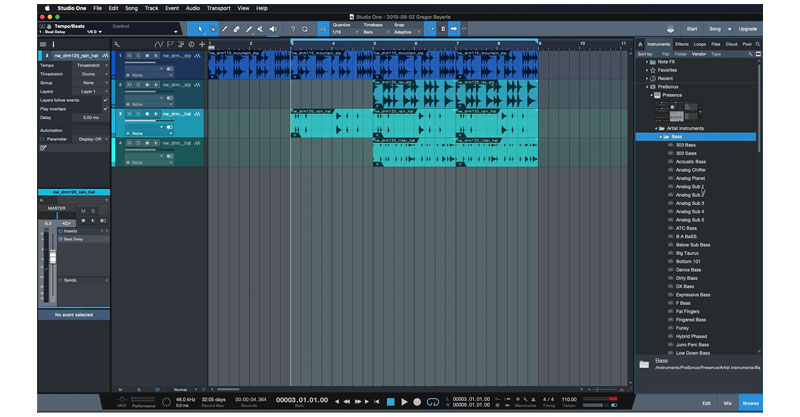
PreSonus is another one of those names you should be abundantly familiar with already. Their broad array of products include audio interfaces, controllers, live sound reinforcement, microphones, mixing systems, sample and loop libraries, software, studio accessories, studio speakers, as well as virtual instruments and effects.
Studio One, of course, is their DAW masterpiece. Whether you’re looking to record, produce, compose, mix, master, or perform, you’ve got all the functionality you need in one place for your creative efforts.
They were among the first to create a drag and drop workflow within their DAW interface, which is often imitated by other developers. This feature allows you to make extensive use of the built-in browser. Whether it’s loops, effects, instruments, or presets, they can all be dragged and dropped into your session using their browser.
Studio One comes with Chord Track, which allows for the harmonic editing of audio and MIDI tracks. Chord progressions can be created, auditioned, and even changed with this innovative feature.
Their impressive library of plugins makes it possible for you to do everything “inside the box,” with guitar amps, reverbs, delays, and a great deal more. Some of their plugins can even be downloaded and used inside any DAW. These tools can also be used to create analog mixes with multi-source processing that closely mimics analog circuit behavior (including analog noise, input gain saturation, and crosstalk).
The problem with reviewing DAWs in general, of course, is that we’d be here all day if we were to get into all the features. Suffice it to say, Studio One also comes with some killer audio and MIDI editing features, various multi-instruments, notation and scoring (for composers), live performance features, and more.
You might want to spend some time exploring on your own, because there’s just so much more to see.
The software itself should look familiar. Most DAWs have a very similar workflow to Studio One, so if you’ve worked with others, you should have a sense of what this one is all about too. That certainly makes it easy to transition from another DAW over to this one, and that could be an advantage for some.
9. Bitwig Studio by Bitwig

Bitwig Studio is undoubtedly a solid, reliable, powerful DAW. And as a relative newcomer to the industry, what they’ve been able to do is nothing short of superb.
What might not make it an immediate go-to is the fact that it’s largely undifferentiated from the legions of other DAWs that look and behave just like it. Having come to this point in this guide, you’ve already seen multiple similar looking DAWs.
Bitwig, in fact, shares multiple similarities to Ableton Live, because some of the same developers worked on both projects. Many producers found it to have a fast and intuitive workflow, and some were even surprised by how much it offered. You never know, you might just become a convert after giving it a try yourself.
Bitwig strives to be an innovator among copycats, and that reputation precedes them.
This DAW comes with customizable workflow, powerful editing tools for audio and MIDI, various instruments (like Polymer, Sampler, Phase-4, EQ+, Drum Machine, Arpeggiator, Micro-pitch, Amp, and others), The Grid modular sound design environment, modulation system (with Macro controls, Note Expressions, LFOs, and Envelope), hardware integration, and even presets, clips, and samples.
So, overall, Bitwig Studio is another worthy entry on this list. Even skeptics should have a look to see whether it’s the right fit for them.
10. Cakewalk by BandLab

A few years ago, Cakewalk, creator of the legendary SONAR DAW, was acquired by BandLab Technologies. We don’t know the exactly details of the deal, but we imagine it was a good opportunity for all involved.
Of course, that meant the future of Cakewalk’s audio products was uncertain. What would happen with SONAR?
At the end of the day, we feel BandLab made the right decision. They didn’t just re-release SONAR Platinum as Cakewalk, they made it available for free. Not to mention – it is still being supported with updates via BandLab!
When I learned of this, I immediately went and downloaded Cakewalk, because I remembered drooling over SONAR and what it could make available back in the day.
So, I admit that workflow is still the biggest factor and that has me making more return visits to Waveform than Cakewalk. That said, I love having access to both, especially since Cakewalk has so much more on offer in terms of virtual effects and instruments.
Cakewalk now has an incredible 30 years of history behind it. So, as you can imagine, when they use words like “complete” to describe their platform, they’re not just giving lip service. Within Cakewalk, you can compose, record, edit, mix, master, and share your recordings. It has everything you need to take your track from idea to master.
The DAW features an award-winning UI, unlimited audio, MIDI, instrument, loop and auxiliary tracks, VST3, Touch, a 64-bit mix engine, ARA support, and other leading technologies.
Also included are a broad range of instruments and effects, both standard and unique – dynamic compression, convolution reverb, resonant filtering, EQ, tape and console emulation, tube saturation, peak limiting, and more.
In terms of Cakewalk’s UI and workflow, it’s quite “standard.” It feels quite a bit like Studio One or Pro Tools. The award-winning part, I’d imagine, is the slick design of it all. The DAW looks beautiful, plain and simple (but kind of in a 2010s kind of way).
If you’re looking to record professionally (but on a budget), then it’s hard to imagine a better solution than Cakewalk. With this capable DAW, you’ll be off to the races in no time, without need of additional investments into software.
What Should I Look For In DAW Software?
Choosing a DAW isn’t exactly a walk in the park. There are many factors to consider, and these days, a lot of the DAWs look (and sometimes even behave) alike. Here we will look at a few things worth keeping mind when shopping for a DAW.
The main criteria considered are:
- Musical style and genre: It’s a good idea to choose a DAW based on the type of music you make, as different DAWs cater to different musical styles and genre.
- Workflow: Every DAW works a little differently. It’s hard to tell which is right based on appearances. Watching video demos and tutorials can help.
- Effects and virtual instruments: Some DAWs come with more than others. And some DAWs have better VST plugins.
Musical Style & Genre
What type of music do you make?
DAWs like Ableton Live and FL Studio are well-suited to beat making and electronic music production (though they can be used in other ways). Meanwhile, Pro Tools and Logic Pro are often thought of as good all-arounders.
When you’re looking for the perfect DAW, it can’t hurt to look through the lens of what you’re creating and choose based on your creativity and preferred workflow.
Workflow
We’re not going to lie. Workflow has become a bit homogenized among DAWs, as one often works and even looks quite a bit like the other.
That said, there can still be certain quirks that makes one DAW a little easier to use compared to another (depending on the person using it, of course).
If you’re looking for non-traditional workflows, then you might want to check out Waveform and FL Studio. If you like a “standard” setup, then the others will probably do fine.
Check out the videos to get a better sense of how each of the programs work.
Effects & Virtual Instruments
A DAW that doesn’t come with built-in effects and virtual instruments would be an odd DAW indeed.
Not all DAWs are equal in this regard, though. And some producers and engineers, not surprisingly, choose based on the included library.
To me, the ability to load in third-party VST plugins is a higher priority (because I can use both free and paid VSTs), but for some producers, that probably won’t be the case.
So, it can’t hurt to find out what’s included with each digital audio workstation. That could be a big deciding factor overall.
Best DAW Final Thoughts
All the power is at your fingertips. Now it’s just a matter of what you do with it.
It’s no secret that music production can take a while to learn. That explains the abundance of video tutorials and courses available. It helps to have a working knowledge of music theory, audio equipment, microphones, and audio interfaces, at minimum.
Then, it’s a matter of working at the craft. Getting familiar and comfortable within the DAW environment. Learning the keyboard shortcuts and macros. Making sure you know how to do anything and everything, especially if you’re planning to work with clients.
If you follow these steps, you should be able to achieve just about anything. So, take your time, experiment plenty, and have fun!